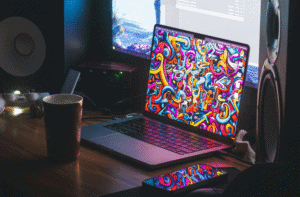Bringing new life to a used MacBook can be an excellent way to cut costs and reduce e-waste. Certain hardware upgrades for used MacBooks can significantly improve the performance of your pre-owned Mac.
Discover common upgrades for used MacBooks in this article. Understanding these upgrades’ when, why, and how is essential for any Mac enthusiast. Dive into the world of revamping your MacBook with our comprehensive guide exploring the transformative powers of hardware upgrades.
Why Upgrade Your Used MacBook?
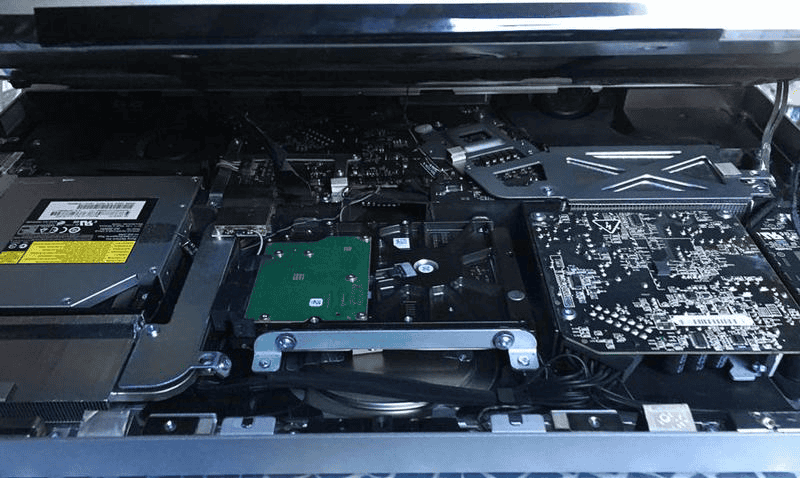
Enhancing the performance of your used MacBook is essential for color-sensitive work, including tasks involving the famous DCI-P3 standard or standard color gamut requirements.
Upgrading the RAM stands out as the optimal solution for users working in environments where color accuracy and reaction time are critical, such as movie studios or professional camera settings. Such improvements help maintain a high-quality color spectrum, ensuring accurate color representation for green grass tones to human skin shades.
It’s equally important to keep your startup disk spacious for smoother functioning, which is vital when working with wide color coverage or conducting gaming tests.
However, users must note the upgradability constraints in models like the MacBook Pro 15, where components like SSDs and batteries are not easily swappable.
The MacBook Air, famed for its slim profile, presents similar internal component restrictions; it allows for maintenance yet not for enhancements like additional colors in the visible spectrum or light/no-light time ratio adjustments.
In sum, focusing on upgradable aspects of your MacBook, such as RAM and disk space, can significantly impact your device’s performance, particularly in areas requiring high-level color quality and light intensity management.
| Component | Upgrade Possibilities |
|---|---|
| RAM | Limited by model |
| SSD | Model-specific |
| Battery | Non-upgradable |
Factors to Consider Before Upgrading
Before embarking on hardware upgrades for used MacBooks, it’s essential to consider several key factors to ensure a successful enhancement.
1. Upgradability Constraints
MacBooks often pose challenges in upgradability due to components like SSDs and RAM being soldered directly to the motherboard, especially in newer models. Understanding what upgrades are feasible given the specifications of your MacBook model is crucial.
2. Software Compatibility
If you’re a developer working with the latest Xcode to support iOS 13, older Mac models may lack the necessary support, impacting your debugging capabilities. However, you can still achieve effective debugging by connecting external iOS devices running iOS 13 to your older Mac.
3. Gaming Performance
Gaming enthusiasts should note that successful gaming performance on macOS may require upgrades, as older systems may struggle to run modern game releases at their full potential. Consider expanding RAM or investing in second-hand components from newer models to boost your system’s performance.
4. Budget
Balancing the cost of upgrades with the performance boost they offer is essential. While upgrading used hardware can result in a significant performance uplift at a comparatively modest investment, it’s crucial to assess the financial implications before proceeding with upgrades.
By carefully considering these factors, you can devise an effective upgrade strategy that maximizes the performance of your used MacBook without breaking the bank.
Compatibility with Older MacBook Models

Older MacBook models bring with them a unique set of considerations. While these machines were robust at their peak, they may stumble when faced with the demands of contemporary software, such as the latest Xcode needed for iOS 13 development. While the hardware itself may not be conducive to run newer versions efficiently, developers can still connect their Macs to external iOS devices for debugging purposes.
For those with a MacBook Air, upgradability can be particularly restrictive since the SSD and RAM are often not user-replaceable, being soldered to the motherboard. This limitation caps the MacBook Air’s memory capacity at 16GB of LPDDR3-2133. Additionally, a shortage of conventional I/O ports on the MacBook Air means that users may have to invest in dongles to connect their array of devices, an extra consideration to take into account for future compatibility and functionality.
Budget Considerations
When enhancing a used MacBook with hardware upgrades, budgetary constraints are a critical factor. Given the soldered nature of the RAM and SSD on many models, a complete component replacement could be cost-prohibitive, which must be factored into any upgrade plan. The finite memory ceiling of 16GB on certain models might also sway users into making tough budgetary decisions, especially those who require more robust memory solutions for their workload.
For budget-conscious users, there’s the added consideration of peripheral costs, such as dongles for expanding connectivity on MacBooks with a scarcity of ports. Investing in components like upgraded RAM can provide a relatively cost-effective route to enhance performance on Mac OS X in used MacBooks. Moreover, seeking out upgraded models with heftier RAM and SSD capacities, such as the Apple Mac mini, might offer a more budget-friendly alternative for those aiming for greater system performance without the high expenditure of brand-new equipment.
Cost of upgrading used MacBooks

The cost of upgrading a used MacBook in Singapore depends on a few factors:
- The specific upgrade you’re getting: RAM upgrades tend to be cheaper than storage upgrades.
- The amount of the upgrade: A 16GB RAM upgrade will cost more than an 8GB upgrade. Likewise, a 1TB SSD will be pricier than a 500GB one.
- The shop you use: Different repair shops might have varying service fees and part prices.
Here’s a rough estimate based on common upgrades:
- RAM upgrade: S$150 SGD to S$350
- SSD upgrade: This can vary more depending on size. Expect somewhere between S$300 and S$1000 for a good range of capacities.
Tips for getting the best price:
1. Do your research
Look up the specific RAM and SSD models compatible with your MacBook model. This will help you compare prices across different shops.
2. Get quotes from multiple shops
Don’t settle for the first price you hear. Get quotes from a few different repair shops in Singapore to see who offers the best deal.
3. Consider authorized Apple service providers
While potentially more expensive, Apple-authorized service providers will ensure proper installation and use of genuine Apple parts.
Remember, these are just estimates. The actual cost of upgrading your MacBook may vary depending on the factors mentioned above.
Performance Benefits of Upgrading
Enhancing the amount of RAM in your MacBook is the single most effective upgrade for Mac OS X performance, short of purchasing a new device or a processor upgrade. Mac OS X is reliant on Virtual Memory, making it essential to have a spacious startup disk for the smoothest operation. An upgrade to the RAM can thus lead to a substantial performance leap, and it’s commonly said that Mac OS X thrives with more RAM.
The system’s performance will likely suffer significantly without sufficient RAM and free space on the startup disk. Therefore, ensuring that your system has plenty of RAM and that the startup disk is not overburdened with data are essential steps toward optimizing the MacBook you use for peak performance with Mac OS X.
Risks in upgrading used MacBooks
Even though upgrading a used MacBook can be tempting, there are some risks to consider:
1. Compatibility Issues
Not all RAM or SSDs are created equal. Installing incompatible parts can lead to malfunctioning, crashes, or even damage to other components. Make sure you research thoroughly to find parts specifically compatible with your MacBook model.
2. Warranty Voiding
Upgrading some components, especially on newer MacBooks, might void any remaining warranty you have. This is because Apple discourages user modifications and prefers repairs through authorized technicians.
3. Installation Damage
Upgrading certain parts, like the RAM or SSD, requires opening the MacBook’s chassis. If you’re not comfortable doing this yourself, taking it to a repair shop introduces the risk of accidental damage during the installation process.
4. Part Quality
When looking for cheaper upgrades, you might encounter counterfeit or low-quality parts. These can malfunction sooner, cause performance issues, or even damage your MacBook in the long run.
5. Limited Upgradeability
As you mentioned, some MacBook models, particularly newer ones, have components soldered directly to the logic board. This makes them impossible or extremely difficult to upgrade by yourself.
Here are some ways to mitigate these risks:
1. Research Compatibility
Double-check the exact model of your MacBook and ensure the upgrade parts you choose are explicitly compatible. You can find this information on Apple’s website or through online resources.
2. Consider Authorized Service
If you’re not comfortable opening your MacBook or unsure about compatibility, consider getting the upgrades done by an Apple Authorized Service Provider (AASP). This ensures proper installation and maintains your warranty (if applicable).
3. Use High-Quality Parts
While tempting to go for the cheapest option, prioritize reputable brands and retailers when buying upgrade parts. This minimizes the risk of getting faulty components.
4. Back Up Your Data
Before attempting any upgrades, create a complete backup of your important data. This ensures you don’t lose anything in case of unforeseen issues during the process.
Popular Upgrades for used MacBooks

Upgrading your used MacBook usually involves enhancing its speed, increasing its storage capacity, improving its graphics, and expanding its functionality. Below, we detail the most sought-after upgrades for revitalizing your MacBook.
- Upgrading RAM for Improved Performance
- Upgrading the Storage Drive for Increased Capacity
- Upgrading the Graphics Card for Enhanced Graphics Performance
- Upgrading the Optical Drive for Blu-ray Capability
Upgrading your MacBook’s hardware components can breathe new life into an older machine and enhance performance, but the possibilities for upgrades are somewhat limited. It is important for MacBook users to understand that many of the internal components, particularly in newer models, are soldered directly to the motherboard. This means that components such as the SSD (Solid State Drive) and RAM (Random Access Memory) are not as easily replaceable as they might be in other laptops.
The typical MacBook offers a decent memory capacity, which often peaks at 16GB of LPDDR3-2133 for many models. While this might suffice for everyday tasks and many professional requirements, power users engaging in video editing, 3D rendering, or other memory-intensive applications may find this limiting.
Apple’s MacBooks are renowned for their display quality, offering wide colour gamut coverage in both sRGB and DCI-P3 spaces, which is crucial for those performing colour-sensitive work. The MacBook’s display provides excellent contrast ratios, high maximum brightness levels, and accurate colour reproduction straight out of the box—attributes that are paramount for creative professionals in photography, video editing, and design.
Importance of Upgrading Other Hardware Components
Optimizing a MacBook by upgrading other hardware components can significantly enhance the system’s speed and capability. More RAM can improve the overall performance of Mac OS X, as the operating system utilizes virtual memory, especially when actual RAM is running low. This can make multitasking and running complex applications much smoother.
Moreover, ensuring that there is plenty of free space on the startup disk can help maintain optimal performance. The Mac OS X operating system relies heavily on being able to use this space for temporary files and virtual memory.
The soldered nature of the SSD and RAM on MacBooks underscores the critical consideration users must make when initially configuring their purchase. The passive cooling design and minimal vents, especially in models such as the MacBook Air, affect thermal performance and further constrain the potential for hardware upgrades.
Compatible Hardware Upgrades for Different MacBook Models
Unfortunately, for those looking to enhance their MacBook Air or recent MacBook Pro models, the internal SSD and RAM are soldered, leaving no room for post-purchase hardware upgrades. However, there are exceptions such as the Mac Mini 2014, where memory upgrades are possible but highly technical, involving resistor modifications on the logic board.
For MacBook models that do offer some upgradability, it is crucial to recognize not only the correct resistor configurations but also the compatibility of RAM capacities and manufacturers. Still, the overall design and construction of these machines pose significant barriers to hardware enhancements, making options for user-initiated upgrades quite limited.
Limitations of Upgrades for Used MacBooks (Newer Macs)
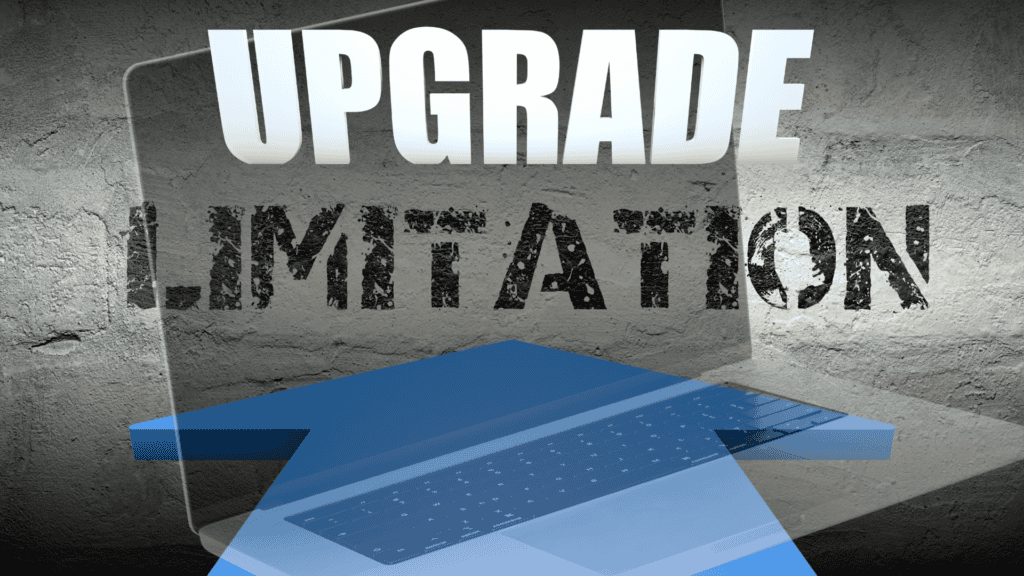
Internal Upgrades are Difficult
Newer MacBook models, particularly the MacBook Air, come with components like RAM and SSDs that are soldered directly onto the logic board. This means that performing upgrades yourself is incredibly difficult, if not entirely impossible. Accessing these components requires specialized tools and expertise, and there’s a significant risk of damaging the device in the process.
Therefore, users should be aware that attempting DIY upgrades on these MacBooks is not recommended due to the complexity and potential for harm to the device.
Focus on Initial Configuration and Peripherals
When purchasing a new MacBook, it’s vital to consider the RAM and storage capacity you’ll need upfront, as upgrading later may not be an option due to soldered components. Planning ahead ensures you select a configuration that aligns with your current and future requirements, preventing potential limitations or the need for costly upgrades.
Invest in external peripherals like:
- External hard drives or SSDs for additional storage.
- Cloud storage subscriptions for long-term data management.
- Docking stations or adapters to expand your connectivity options (more ports for monitors, external drives, etc.).
Peripheral Upgrades Enhance Experience
While internal upgrades for your MacBook may have limitations, external peripherals offer a valuable opportunity to boost its functionality. It’s essential to choose peripherals that cater to your specific needs, such as a high-resolution monitor for creative tasks or a portable hard drive for photographers who need to work on the move. By selecting the right peripherals, you can enhance your MacBook’s capabilities and tailor it to suit your unique requirements.
By understanding these design limitations and focusing on thoughtful configuration and peripheral upgrades, you can still maximize the performance and usability of your MacBook.
Conclusion: The Best Hardware Upgrades for Used MacBooks
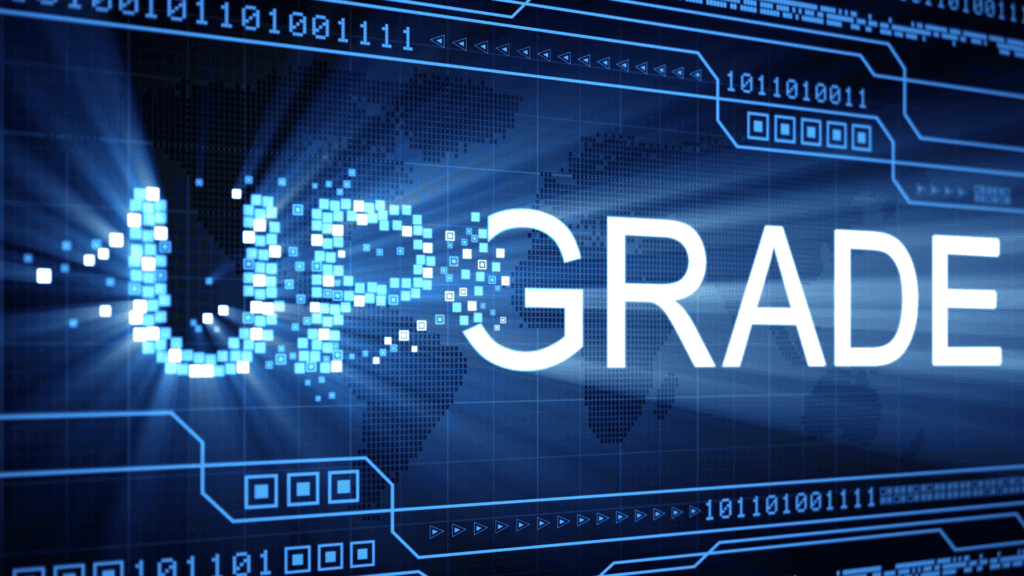
By understanding the limitations and considerations associated with upgrading used MacBooks, users can make informed decisions to maximize performance and prolong the lifespan of their devices. Balancing upgrade costs with potential benefits and prioritizing compatibility and quality ensures a seamless enhancement process, allowing you to enjoy an optimized MacBook experience tailored to your specific needs.
If you’re looking to troubleshoot your MacBook, you may read this article – 6 MacBook Troubleshooting Methods – A Comprehensive Guide