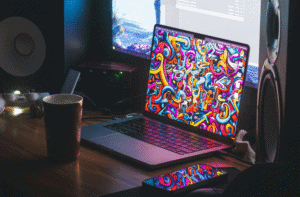Apple’s modern MacBooks do not include internal optical drives, which is in line with the company’s push towards a sleeker, more compact design and a digital-first approach to media consumption. This poses a challenge for users with a collection of Blu-ray discs or those with Blu-ray publishing needs, as there is no direct way to upgrade a MacBook with an internal Blu-ray drive. However, there is a workaround for those committed to accessing Blu-ray content on their MacBook.
The solution lies in external Blu-ray drives. These devices connect via USB and can play and burn Blu-ray discs with the appropriate software installed on the Mac. Remember that macOS natively does not support Blu-ray playback, so third-party software or virtualization of a Windows environment is necessary to fully utilize the capabilities of an external Blu-ray drive. Users must ensure that they are using compatible software that supports the wide color coverage and high resolution of Apple’s Retina displays to enjoy the rich visual quality Blu-ray media offers.
When looking for an external Blu-ray drive, consider one that supports USB 3.0 or USB-C for the best data transfer rates, ensuring smooth playback and efficient burning of discs. Additionally, the external drive might also come with bundled software that is compatible with macOS for seamless integration into your workflow.