
Home - iPhone Repair Singapore: Fix Screens, Batteries, etc.
iPhone Repair Singapore: Fix Screens, Batteries, etc.
The iPhone has revolutionized the way we communicate and navigate our daily lives. However, even this technological marvel is not immune to the wear and tear of everyday use. In this article, we will explore the world of iPhone repair, offering insights into common issues and guidance on how to ensure your iPhone remains your trusted companion.
Common iPhone Problems
Here, we’ll break down common iPhone problems and easy steps to tackle them. However, if things get tricky, remember that RepairX experts have got your back.
1. Screen Repair: iPhone LCD and Touch ID Issues

How to Identify: Screen damage is often visible. You might see cracks, lines, or spots on the iPhone LCD screen, making it difficult to use.
Example: Let’s say you accidentally dropped your iPhone, and now there’s a spiderweb-like pattern of cracks across the screen. This can affect not only the display but also the iPhone Touch ID functionality.
1.1 Quick Fixes for iPhone LCD and Screen Problems:
Screen Protector for iPhone LCD: If the screen is lightly scratched, applying a screen protector can sometimes mask those scratches, making them less noticeable.
Temporary Glass Protector for iPhone Screen: In case of a cracked screen, using a temporary tempered glass screen protector can prevent further damage and keep your fingers safe from shards.
Restart iPhone: If certain parts of the screen are unresponsive to touch, try restarting your iPhone. Sometimes, it’s a software glitch that can impact both the screen and iPhone Touch ID.
1.2 When to Visit RepairX for iPhone Screen Repair:
Visit RepairX If:
- The iPhone screen is severely shattered or displays strange colors (Screen Replacement).
- Touchscreen issues persist despite a restart.
- You encounter dead pixels or flickering on the iPhone LCD screen.
- iPhone Touch ID is not functioning correctly.
At RepairX, we specialize in resolving iPhone screen and LCD issues, including iPhone Touch ID problems. Our experts are trained to diagnose and repair a wide range of screen-related problems, ensuring your iPhone functions flawlessly.
2. Battery Woes: iPhone Screen and Battery Life Issues

How to Identify: Battery problems can be noticed through rapid battery drain, your iPhone turning off unexpectedly, or the battery percentage getting stuck at a certain point, affecting both your iPhone screen and battery life.
Example: You find that your iPhone battery drains quickly, and it unexpectedly shuts down even when it shows 30% battery life left.
2.1 Quick Fixes for iPhone Battery and Screen Issues:
Close Background Apps: Frequently running apps in the background can consume battery power and impact both your iPhone screen and battery life. Close them to save energy.
Software Updates: Keeping your iPhone’s software up-to-date can optimize battery performance as newer versions often come with improvements that can affect both the screen and battery life.
Battery Health Check: Go to your iPhone settings and check the battery health. If it’s significantly degraded, consider a battery replacement to improve both screen and battery life.
2.2 When to Visit RepairX for iPhone Screen and Battery Life Solutions:
Visit RepairX If:
- Your iPhone keeps turning off prematurely, impacting both the screen and battery life.
- The battery percentage remains stuck, affecting your perception of both screen and battery life.
- You notice a considerable drop in battery capacity, which can affect both screen and battery life.
3. iPhone Repair for Software Glitches

How to Identify: Software glitches can cause apps to crash, your iPhone to freeze, slow performance, or connectivity issues.
Example: Imagine your favorite social media app crashes every time you try to open it, or your iPhone suddenly freezes while multitasking.
3.1 Quick Fixes:
- App Updates: Frequently update your apps to their latest versions; this often resolves compatibility issues.
- Restart: When your iPhone acts sluggish or freezes, a simple restart can clear temporary glitches.
- Check for Updates: Ensure your iPhone is running the latest iOS version as updates often contain bug fixes and improvements.
- Network Reset: If you’re facing connectivity problems, you can try resetting network settings to resolve them.
3.2 Go to RepairX If:
- Problems persist despite trying the above fixes.
- Your iPhone exhibits unusual behavior or displays error messages regularly.
4. Water Damage in iPhone

How to Identify: Water damage signs include malfunctioning buttons, muffled audio, screen irregularities, or visible signs of corrosion.
Example: Suppose your iPhone accidentally takes a plunge into a pool, and afterward, you notice that the volume buttons don’t work, the speakers sound distorted, and there’s some rust inside.
4.1 Quick Action:
- Immediate Shutdown: If your iPhone gets wet, turn it off immediately. Removing the SIM card and placing it in a bag of rice or silica gel can help absorb moisture.
4.2 Go to RepairX If:
- You suspect water damage and encounter any of the symptoms mentioned.
- There are signs of corrosion or rust inside your iPhone.
Remember, while these steps can be helpful for basic issues, RepairX technicians are equipped to tackle more complex problems. When in doubt, it’s best to reach out to the experts who can diagnose and resolve intricate iPhone issues effectively. Your iPhone deserves top-notch care!
5. Motherboard Repair: A Complex Solution for Critical iPhone Issues

When it comes to iPhone repairs, some issues go beyond the surface, and that’s where motherboard repair comes into play. The motherboard, often referred to as the logic board, is the heart of your iPhone, orchestrating all its functions. Repairing it requires a specialized skill set and is reserved for critical iPhone issues.
5.1 Identifying the Need for Motherboard Repair:
While some iPhone problems are evident, like a cracked screen or battery issues, motherboard problems are more complex and may manifest as:
- Persistent Software Errors: Frequent crashes, freezes, or error messages that don’t resolve with software updates.
- Network and Connectivity Issues: Problems with Wi-Fi, Bluetooth, or cellular connectivity that persist after troubleshooting.
- Power and Charging Problems: Your iPhone may not power on, charge slowly, or exhibit erratic behavior.
- Water Damage: Exposure to moisture or water can lead to motherboard damage.
5.2 The Complexity of Motherboard Repair:
Motherboard repair is not your typical DIY fix. It requires specialized equipment, technical knowledge, and precision. Here’s why it’s complex:
- Micro soldering: Repair technicians need to perform micro-soldering, a delicate process that involves soldering tiny components on the motherboard.
- Component-Level Repair: Identifying and replacing damaged components, such as capacitors, resistors, or IC chips, is intricate work.
- Diagnosis Skills: Accurately diagnosing the issue on the motherboard is crucial, as multiple components interact with one another.
- Risk Factors: Any misstep during motherboard repair can lead to further damage, rendering the device irreparable.
5.3 When to Consider Motherboard Repair:
It’s advisable to consider motherboard repair when:
- No Other Solutions Work: If your iPhone issues persist despite trying other troubleshooting steps or repairs.
- Data Recovery is Vital: If your iPhone contains crucial data, motherboard repair may be the only option to retrieve it.
- Professional Assessment: A reputable repair service, like RepairX, can assess the motherboard’s condition and advise on the best course of action.
5.4 Trust the Experts: RepairX for Motherboard Repair:
At RepairX, we understand the critical role the motherboard plays in your iPhone’s functionality. Our certified technicians are equipped with the knowledge and tools needed for motherboard repair. We offer:
- Thorough Diagnosis: Accurate assessment of motherboard issues.
- Component-Level Repair: Precision repairs that address the root cause of problems.
- Data Recovery: When possible, we prioritize data recovery during motherboard repair.
- Quality Assurance: Rigorous testing to ensure your iPhone functions correctly post-repair.
Motherboard repair is a specialized service that can revive your iPhone from critical issues. When all else fails, trust the experts at RepairX to diagnose and repair motherboard problems, giving your iPhone a new lease on life.
6. DIY vs. Professional Repair
When your beloved iPhone runs into issues, you’re faced with a critical decision: should you attempt a DIY repair or leave it in the capable hands of a professional at RepairX? Let’s break down the pros and cons of each approach so you can make an informed choice.
6.1 DIY Repair
If the issue is straightforward, like replacing a screen protector or cleaning out debris from your phone’s charging port, DIY can be a cost-effective option.
Example: Your iPhone’s screen protector has minor scratches. You purchase a replacement protector and follow a simple tutorial to install it.
Advantages:
- Cost-Efficient: DIY repairs are often more budget-friendly, especially for minor issues.
- Convenience: You can tackle simple problems on your schedule without leaving your home.
Disadvantages:
- Limited Expertise: For complex problems, your DIY skills may not be enough. Attempting intricate repairs without the right knowledge and tools can lead to further damage.
- Voided Warranty: If your iPhone is under warranty, DIY repairs might void it, leaving you without manufacturer support for future issues.
- Risk of Damage: One small mistake can turn a minor issue into a major one. Replacing a cracked screen, for example, requires precision and skill.
6.2 Professional Repair

If the issue is beyond your comfort zone, such as water damage, extensive software problems, or internal component issues, it’s best to turn to professionals.
Example: Your iPhone has been submerged in water, and it no longer turns on. You seek professional help at RepairX.
Advantages:
- Expertise: RepairX technicians are trained and experienced in handling a wide range of iPhone problems, from the common to the intricate.
- Quality Assurance: Professional repairs often come with guarantees or warranties, ensuring that the issue is resolved correctly.
- Genuine Parts: RepairX uses genuine Apple parts, which are essential for preserving your iPhone’s performance and value.
Disadvantages:
- Cost: Professional repairs may be pricier than DIY, especially for major issues. However, the investment ensures a reliable and long-lasting fix.
- Time: Depending on the repair, it may take some time before you get your iPhone back. DIY solutions are usually faster.
6.3 Making the Right Choice
When it comes to DIY vs. professional iPhone repair, your decision should be based on the complexity of the issue and your level of expertise. For minor problems and simple replacements, DIY can save you money and time. However, for intricate or potentially warranty-voiding issues, entrusting your iPhone to the skilled hands of RepairX professionals is the safest and most reliable option.
Remember, your iPhone is a valuable device, and the choice you make today can impact its performance and longevity. Making the right choice ensures that your digital lifeline remains intact and serves you faithfully.
7. The iPhone Repair Process: What to Expect
When you entrust your iPhone to RepairX, understanding the repair process can alleviate any concerns and help you prepare for the journey to restoring your device. Here’s what you can expect during the iPhone repair process:
7.1 Evaluation and Diagnosis
Initial Assessment: Upon receiving your iPhone, the repair technician will conduct an initial assessment to identify the issue(s). They may ask you about the symptoms or problems you’ve been experiencing.
Diagnosis: Next, the technician will perform a thorough diagnosis. This involves running diagnostic tests and examining your iPhone’s hardware and software to pinpoint the root cause of the problem.
7.2 Cost Estimate and Approval
Cost Estimate: Once the issue is identified, RepairX will provide you with a cost estimate for the repair. This estimate should include the cost of parts and labor.
Approval: You’ll have the opportunity to review the cost estimate and approve the repair. Ensure that you understand the pricing and ask any questions you may have before giving your consent.
7.3 Repair Process
Parts Replacement: If parts need to be replaced, genuine Apple parts are often used to ensure the best performance and compatibility with your iPhone.
Skilled Repair: The technician will perform the necessary repairs with precision, whether it’s replacing a cracked screen, fixing a malfunctioning button, or addressing a software issue.
7.4 Quality Testing
Quality Assurance: After the repair, your iPhone undergoes thorough testing. This includes checking all components, functions, and software to ensure that everything is functioning correctly.
Verification: The technician will verify that the issue you initially reported has been successfully resolved.
7.5 Cleaning and Refurbishment
Cleaning: Your iPhone is cleaned to remove any dust, fingerprints, or residue from the repair process.
Refurbishment: In some cases, your iPhone may receive additional refurbishment or cosmetic repairs to ensure it looks and functions like new.
7.6 Final Inspection
Final Inspection: A final inspection is conducted to guarantee that your iPhone meets quality standards and is ready for return to you.
7.7 Notification and Pickup
Notification: You’ll be notified that your iPhone is ready for pickup or shipment. RepairX will provide details on when and how to retrieve your device.
7.8 Post-Repair Support
Post-Repair Support: RepairX often provides post-repair support. They may offer warranties on their work, ensuring that you have recourse in case any issues arise after the repair.
8. Warranty and Guarantees
When it comes to iPhone repairs, having warranties and guarantees is essential to ensure your peace of mind and the quality of the service you receive. That’s why RepairX provides a warranty of up to 90 days after the service, with terms and conditions applied.
To know more contact us via WhatsApp, Call, or fill up a form.
9. Tips for iPhone Care and Maintenance

Your iPhone is not just a gadget; it’s an integral part of your daily life. To ensure it remains in prime condition and serves you faithfully, consider these essential tips for iPhone care and maintenance:
9.1 Invest in a Sturdy Case

Why it matters: A quality case can shield your iPhone from accidental drops and everyday wear and tear.
Tip: Choose a case that provides full protection, including raised edges around the screen and camera, to prevent scratches and cracks. You can purchase a sturdy iPhone case from one2world.com.sg, they have a wide variety of designs to fit all types of iPhone models.
9.2 Apply a Screen Protector

Why it matters: A screen protector adds an extra layer of defense against scratches and minor impacts.
Tip: Opt for tempered glass screen protectors for superior clarity and durability. You can browse otterbox.com to buy high-quality genuine iPhone screen protector.
9.3 Keep it Clean

Why it matters: Regular cleaning can prevent dust and debris from clogging ports and affecting performance.
Tip: Use a soft, lint-free cloth to wipe down your iPhone regularly, and remove any dirt or debris from charging ports and speakers. You can buy iPhone original polishing cloth on their website for S$29.25 here.
9.4. Avoid Extreme Temperatures
Why it matters: Extreme heat or cold can damage your iPhone’s battery and components.
Tip: Don’t leave your iPhone in a hot car or out in freezing temperatures. Keep it within the manufacturer’s recommended temperature range.
9.5 Mind the Battery

Why it matters: Proper battery care can extend its lifespan.
Tip: Avoid extreme battery cycles; aim to keep your battery level between 20% and 80% for optimal health. Also, consider reducing screen brightness and enabling battery-saving mode when needed.
9.6 Software Updates
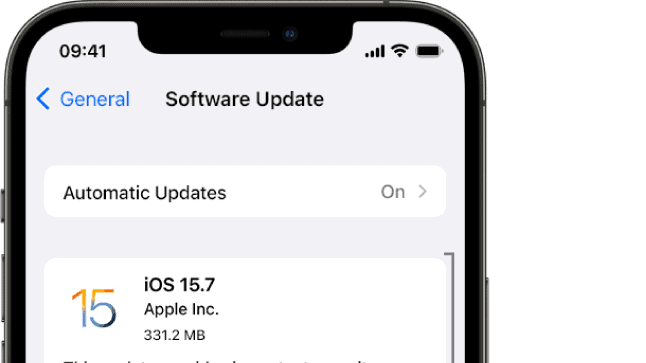
Why it matters: Keeping your iOS up to date ensures your iPhone runs smoothly and securely.
Tip: Enable automatic updates or regularly check for software updates in the Settings app.
9.7 Back Up Your Data
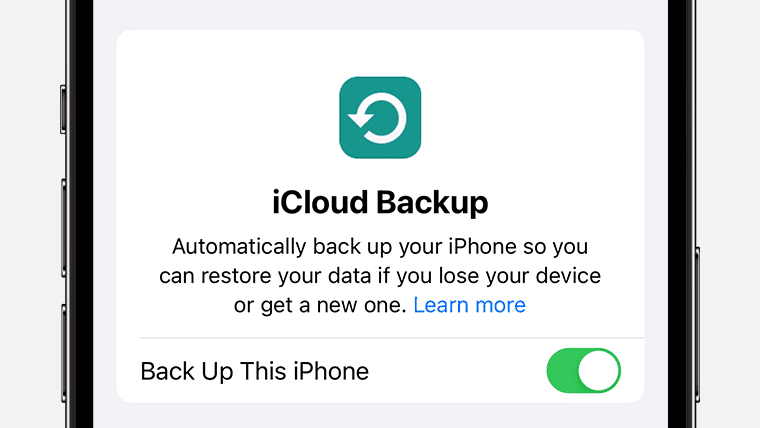
Why it matters: Regular backups protect your data from loss or accidental deletion.
Tip: Use iCloud or iTunes to back up your iPhone regularly, especially before major updates or repairs. Visit the Apple website to learn more about backing up using iCloud Backup
9.8 Use Genuine Accessories
Why it matters: Genuine Apple accessories are designed for compatibility and safety.
Tip: Opt for Apple-certified chargers, cables, and accessories to avoid potential damage to your iPhone.
9.9 Handle with Care
Why it matters: Gentle handling reduces the risk of accidental drops and impacts.
Tip: Be mindful of your iPhone’s surroundings and use a secure grip. Consider a wrist strap for added security when taking photos.
9.10 Seek Professional Help
Why it matters: For complex issues or repairs, consult a professional service like RepairX.
Tip: If your iPhone experiences major problems, don’t hesitate to seek assistance from experienced technicians who can diagnose and resolve issues effectively.
By following these tips for iPhone care and maintenance, you can ensure your device remains in excellent condition, providing you with reliable performance and longevity. Remember, a little care goes a long way in preserving the functionality and value of your iPhone.
FAQs
Q1. Can I repair my iPhone screen at home?
A1. Repairing an iPhone screen at home is possible but challenging. It’s often best left to professionals to avoid further damage.
Q2. How much does an iPhone battery replacement cost?
A2. The cost of iPhone battery replacement varies, but it’s typically more affordable than buying a new iPhone. Prices may depend on your iPhone model.
Q3. What should I do if my iPhone gets wet?
A3. If your iPhone gets wet, turn it off immediately and seek professional help. Avoid using rice or heat, as they may not be effective.
Q4. Are third-party repair services reliable?
A4. Some third-party repair services are reliable, but it’s essential to research and read reviews before choosing one. Genuine Apple parts are recommended.
Q5. How can I extend my iPhone’s lifespan?
A5. To extend your iPhone’s lifespan, avoid extreme temperatures, keep it updated, and use a protective case and screen protector.
Conclusion
When it comes to iPhone repair, our services cover a wide range of issues across all iPhone models. From screen damage and battery problems to intricate motherboard repairs, we have you covered. Whether you own the latest iPhone 13, 12, SE, or an older model like the iPhone 7 or 6, our certified technicians are equipped with the expertise and tools needed to address your iPhone’s unique needs.
Our services extend to screen replacements, battery replacements, troubleshooting software glitches, and even complex motherboard repairs. We understand the significance of your iPhone in your daily life, and our commitment to quality shines through in our thorough diagnosis, precise repairs, and rigorous testing to ensure your iPhone functions flawlessly post-repair.
At RepairX, we prioritize your satisfaction and the longevity of your iPhone. Whether you’re dealing with common problems or facing more complex issues, you can trust us to provide reliable solutions. With us, your iPhone will be in capable hands, ensuring it continues to serve you faithfully.
admin@repairx.sg
Share on:
Facebook
Twitter
WhatsApp



