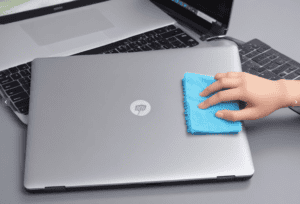The dreaded spinning wheel or an unexpected shutdown could spell trouble for your MacBook, often tracing back to a tiny yet crucial part: the logic board. A deep dive into this intricate component reveals a complex hub where processing magic happens, yet when it falters, frustration ensues. This article ventures into the maze of common logic board mishaps and practical solutions.
Maneuvering through the intricacies of MacBook logic board repair may prompt you to roll up your sleeves for a DIY challenge or seek out the experts behind the tech bench. Either route you choose, this comprehensive guide illustrates methods for at-home fixes, pointers for selecting the best professional service, and advice to prevent future MacBook logic board woes, ensuring your device hits the right notes for years to come.
What is a logic board?
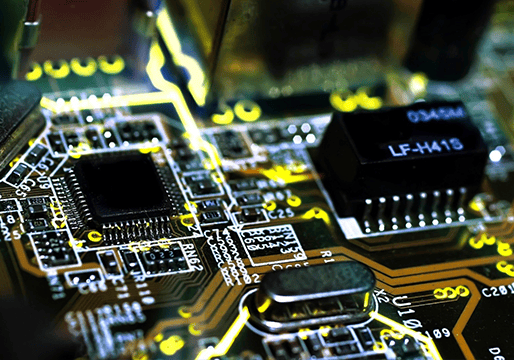
A logic board, also known as a motherboard or mainboard, is the brain of your MacBook. Essentially, it is the central printed circuit board (PCB) in many electronic devices, like your Mac. It houses the crucial components that allow the device to function, such as the CPU (central processing unit), memory (RAM), GPU (graphics processing unit), and various other controllers and connectors. It’s responsible for coordinating communication between these components and ensuring the smooth operation of the device as a whole.
Think of it like an orchestra conductor. The conductor (logic board) ensures all the instruments (other components) play their parts in harmony for a beautiful performance (smooth functioning of your MacBook). If the conductor messes up, the music becomes chaotic (your MacBook malfunctions).
When the logic board encounters issues, it can lead to various symptoms like frequent crashes, graphic artifacts, and power issues, indicating underlying problems that may require troubleshooting or repairs.
Common Issues with MacBook Logic Boards

MacBook logic boards are the central nervous system of the device, housing vital components such as the CPU, GPU, and memory. Consequently, when something goes wrong with the logic board, it tends to have a profound effect on the MacBook’s performance and functionality.
Battery Related Issues
Common issues include a MacBook that runs slowly on battery power, fails to recognize a battery, or refuses to charge. These battery-related issues could signal a logic board problem, affecting not just the user’s mobility but the overall lifespan of the MacBook.
Thermal and Sensor Problems
Moreover, MacBook logic board issues aren’t limited to power problems; they can also cause cooling fans to run incessantly at full speed, suggesting thermal management troubles or sensor malfunctions. When combined with incidents such as liquid spills, the damage can be significant, often leading to a device that won’t turn on—leaving it dead without any signs of life. This lack of responsiveness can be a telltale sign that the logic board has sustained damage.
Connectivity Troubles
Connectivity problems, such as absent WiFi or dysfunctional USB ports, are further indicators that the MacBook logic board may be in distress. Each of these symptoms points towards complex issues that require a knowledgeable laptop repair technician position, equipped to handle these sensitive repairs with precision.
Given the complexity of these problems, MacBook ownership necessitates timely attention to these signs to avoid bigger setbacks in device performance.
Understanding the MacBook Logic Board
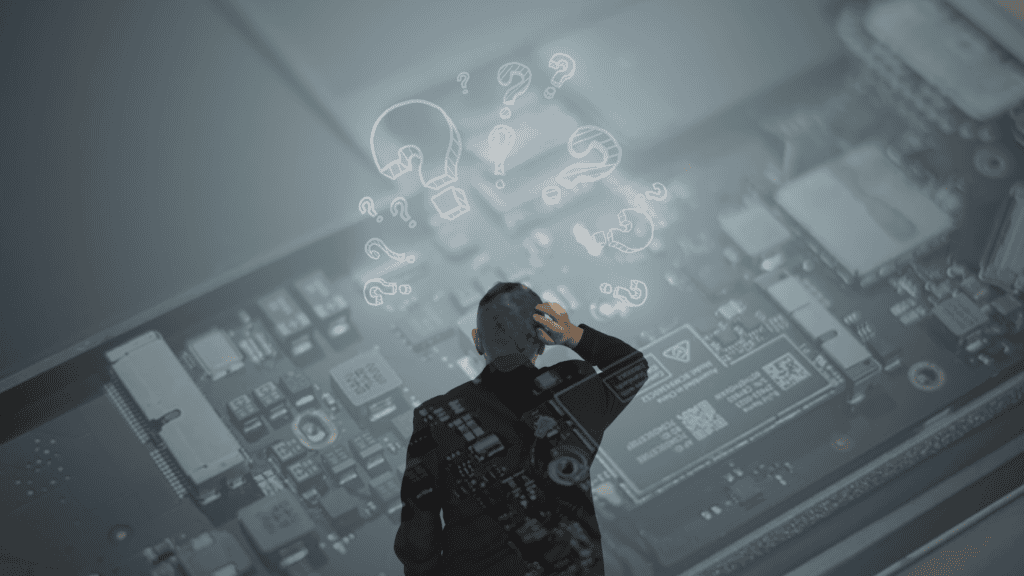
The MacBook logic board is a compelling piece of engineering that is integral to ensuring that your Mac performs at its optimum levels. However, when issues arise—such as those caused by liquid spills, power inconsistencies, or charging problems—it is crucial to turn to expert repair services.
For those with the MacBook Air 13 models spanning 2010 to 2017, such as the A1466, replacement logic boards can readily be sourced. These are vital for Mac M1 Repair Experts who need quality components for a successful fix. It’s not uncommon for users to prefer online shopping for these parts, finding the exact i5 or i7 processors and varying RAM configurations specific to their model’s needs. This accessibility is crucial in ensuring that repairs are carried out effectively, maintaining high-level Apple Repair Centre standards.
Common Signs of Logic Board Problems
Identifying the early signs of logic board problems can save MacBook users time and money. If your MacBook is running unusually slow on battery, it doesn’t detect or charge the battery, or it presents charging difficulties, these can all be signs of a looming logic board issue. Similarly, if your MacBook refuses to operate unless it is tethered to a MagSafe adapter, or if the cooling fans never seem to quiet down, then it’s probable that a logic board repair is in order.
Liquid damage is particularly notorious for causing logic board malfunctions and should be a red flag for immediate inspection and repair. As logic board issues are not always visible to the naked eye, other less obvious symptoms include a MacBook that won’t power on—a frustrating predicament signaling a potentially dead logic board. Keyboard and touchpad irregularities are also frequent indicators of deeper logic board concerns and must be attended to by professionals.
In essence, recognizing these common signs is as crucial as seeking the help of certified repair shops that offer specialized MacBook services. Prompt action, aided by skilled technicians, can mean the difference between a quick fix and the need for more extensive, costly repairs such as VIDEO CHIP REPAIR or Graphics Replace/Repair – Screens that have been impacted as a side effect of logic board failure.
DIY Troubleshooting for Logic Board Issues
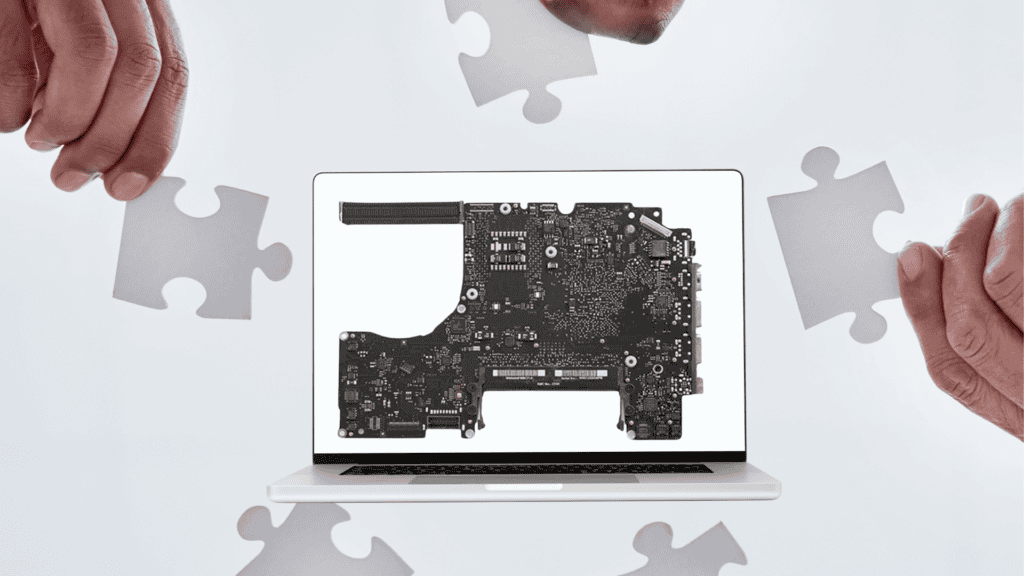
When tackling the intricate nuances of MacBook logic board issues, it’s essential for users to first consider the potential for a simple solution through DIY troubleshooting before seeking professional help. This proactive approach may sometimes resolve less severe problems or provide a clearer understanding of the issue at hand.
1. Resetting the System Management Controller (SMC)
An essential first step in DIY troubleshooting is resetting the System Management Controller (SMC)—a potent fix for a variety of hardware-related anomalies. The SMC plays a pivotal role in overseeing power management, battery charging, and thermal activity.
To reset the SMC on models with a non-removable battery, shut down your MacBook, press Shift-Control-Option on the left side of the built-in keyboard, then press the power button at the same time. Hold these keys for 10 seconds, release, and then press the power button to turn on your MacBook. This step can suddenly breathe life into a MacBook, like the Pro A2251, that may not power on, or it can remedy charging and fan issues potentially linked to logic board complications.
2. Checking for Loose Connections
Another resolution you can attempt is inspecting for and securing any loose connections within your MacBook. These can manifest as erratic symptoms such as no display, failures in USB or Bluetooth functionality, or unexplained shutdowns.
Carefully open the back panel of your MacBook, keeping in mind to ground yourself to avoid static discharge. A meticulous visual check can reveal any obvious connectivity flaws which, once addressed, might revitalize previously inoperative components. Re-securing cables and ensuring that connectors are properly seated could provide an immediate and simple fix to baffling hardware behavior.
3. Using Diagnostic Tools to Identify Logic Board Problems
For those with a technical inclination and access to the right resources, employing diagnostic tools can be the next logical step in identifying specific hardware faults. While Apple technicians use proprietary software like Apple’s Hardware Test (AHT) or Apple Diagnostics for this purpose, third-party software is also available.
By running a full system diagnosis, you can isolate problems such as a battery not being recognized, slow performance on battery power, or global system malfunctions pointing to logic board failure. However, it’s important to note that interpreting these diagnostic results generally requires a certain level of expertise, and incorrect handling could result in further damage to the device. If you are not wholly confident in conducting these diagnostics, or if they reveal deep-seated logic board issues, it’s best to turn to professional services.
Remember that while these DIY methods can be effective for minor issues or for those with technical prowess, the complexity of the MacBook logic board often demands the attention of expert technicians, particularly for severe or deep-rooted problems.
Choosing a Professional Repair Service
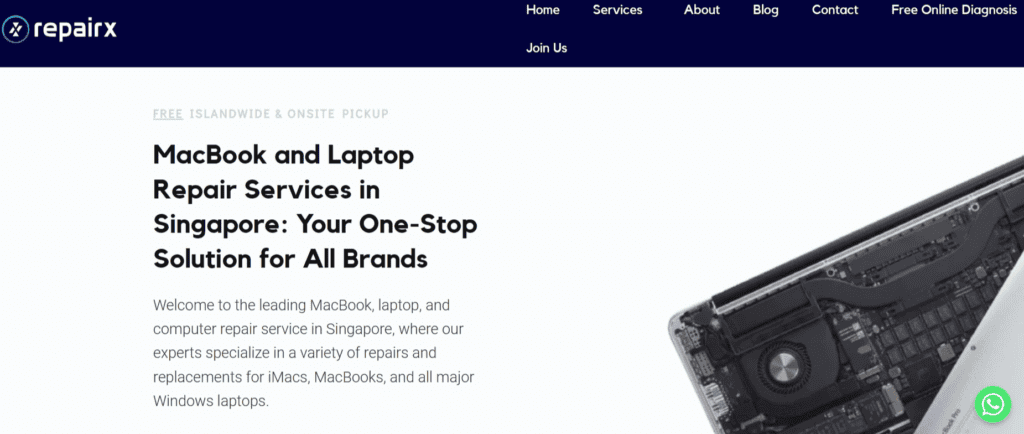
RepairX excels in MacBook logic board repair, prioritizing specialized skills and customer satisfaction. With warranties spanning from 30 to 180 days, they stand behind their work, offering customers peace of mind when entrusting their MacBooks for repair. Their proficiency in resolving liquid damage and addressing various issues, from screen malfunctions to obscure problems, underscores their reliability as a go-to centre for complex repairs.
Moreover, RepairX prioritizes clear communication, providing accessible customer service avenues. Whether through messaging or direct phone calls, they ensure prompt responses to customer queries and concerns, fostering a responsive and reassuring repair experience. With RepairX, MacBook owners can trust in expert solutions and reliable support for their device needs.
Reputable Repair Centres for MacBook Logic Boards
For dependable MacBook logic board repairs, it’s essential to turn to reputable repair centres recognized for their proficiency in restoring your device to prime condition. Here’s what sets expert facilities apart:
- Wide-ranging Expertise: Addressing everything from slow battery performance and charging complications to keyboard and liquid damage, skilled technicians are the backbone of effective repair centres.
- Comprehensive Repair Services: Look for centres that can manage issues causing your device to be unresponsive, or ones that can tackle Wi-Fi, USB, and input device failures with confidence.
- Ease of Access: Choose a centre with an established helpline or a reputable physical location known for delivering swift and reliable repairs.
- Restoration Assurance: Turning to such centres means peace of mind, knowing that your MacBook’s logic board will see the correct diagnosis and meticulous repair work it needs.
- Prompt and Professional: A hallmark of excellence is the ability to promptly return your repaired MacBook in an optimal working state.
Taking these factors into account can direct you to a service like RepairX, where reliability and skill come together to provide an exceptional MacBook logic board repair experience.
Services Offered by MacBook Logic Board Repair Experts
RepairX, with its formidable expertise, stands out as a beacon for those in distress with their MacBooks, especially when the grim reaper of liquid damage strikes. The faint-hearted might falter seeing a MacBook not turning on or fully dependent on MagSafe, but RepairX’s technicians breathe life back into these liquid-damaged logic boards with their skilled hands.
For those whose MacBooks are plagued by sluggish performance when untethered from AC power, a complete shutdown of life, or uncooperative keyboards and touchpads, RepairX’s logic board repair services are a silver bullet. The frustration of no charging, a battery at odds with its purpose, or a MacBook in slumber with no signs of stirring is whence their prowess shines through, offering a harbor of reliability and proficiency.
1. Logic Board Component Replacement and Repair
RepairX is a centre of expertise when it comes to fixing MacBook logic board issues in the repair industry. They are the experts who have the power to mitigate the devastating effects of liquid spills by restoring dead logic boards back to life. When MacBooks experience power failures or charging problems, these specialists can get right to the core of the problem, accurately identifying and fixing the underlying problems with ease.
2. Data Recovery from Faulty Logic Boards
The spell of technical necromancy isn’t confined to repair, as data recovery stands equally paramount in salvaging what matters most – the data. When logic boards falter, intimidating the sanctity of data storage, recovery services emerge as the sentinels guarding against loss. Entwined within the mazes of HDDs, SSDs, memory cards, and thumb drives, data, in all its forms, awaits retrieval from the clutches of a faulty logic board.
Not solely restricted to hardware collapse, but the tentacles of recovery also stretch to reach data plagued by corruption, formatted drives, and even those lost to software mischiefs. Apple’s lineage – iMacs, MacBook Air, MacBook Pros – is no stranger to this predicament, but data retrieval artistry doesn’t stop at their door, as firmware locks, software decay, and power rebellions are all within the realm of restoration.
3. Liquid Damage Repair for Logic Boards
RepairX rises as a champion against the perils of liquid damage that has assailed the logic boards of MacBook Pros. This bane, all too common yet unpredictable in its destruction, is met with a stalwart defense at RepairX. Technicians there possess the sagacity to mend the liquid-induced afflictions of the MacBook logic boards, reinstating their proper functions.
With an offering of extensive repair services, the dread of liquid damage needs no longer be a foregone conclusion of doom. The expertise housed within the confines of RepairX ensures that the tears shed over spilled liquids no longer signal an irreversible fate but rather a temporary setback, one that their comprehensive solutions can adeptly address.
How to Prevent Logic Board Issues
To avoid logic board issues with your MacBook, regular maintenance and caution are key. Clean vents and components with compressed air to prevent dust buildup and overheating.
Be wary of liquid exposure by keeping beverages away from your device and consider spill-proof containers. Maintain a clean, dust-free environment for stable operation.
Ensure your MacBook is kept in a moderate temperature environment with proper ventilation to prevent overheating, a common cause of logic board failure.
Handle your MacBook with care, especially during transportation, to avoid physical damage that can impact the delicate pathways of the logic board.
1. Proper Maintenance and Care Tips for MacBook Logic Boards
Regular maintenance and judicious care are the guardian angels of MacBook logic boards. Liquid exposure, the nemesis of electronic components, should be avoided to avert short-circuits and corrosion that may stem from such encounters. Regularly scheduled cleaning sessions that focus on the exterior can prevent the nefarious buildup of dust, promoting a controlled environment where the internal sanctity is preserved.
Actively ensuring that your MacBook operates in a cool and well-ventilated space guards against the potential heat stresses that can shorten the life of a logic board. Moreover, routine updates and checks of software systems contribute significantly to the logic board’s efficiency and provide a bulwark against software-induced instability.
It is also wise to seek the intervention of professionals for any logic board misgivings. Expert technicians stand as sentinels, armed with specialized knowledge and equipment to diagnose and address logic board ailments, assuring the extension of your MacBook’s vitality.
2. Protecting Your MacBook from Liquid Damage
The prospect of liquid damage to your MacBook is an ever-looming threat, but one that can be mitigated with appropriate countermeasures. At RepairX Pte Ltd, technicians are well-versed in repairing the spectrum of liquid damage consequences such as video issues, backlight failure, internal glitches, and random system freezes. They offer a comprehensive diagnostic service free of charge, ensuring a meticulous evaluation of damage and an accurate repair estimate. Additionally, their repair service encompasses a thorough cleaning inside the computer, comprehensive teardown, and meticulous reassembly.
Armed with this information, it becomes abundantly clear that safeguarding your MacBook from liquid damage is not just about repairs; it’s about adopting a preemptive defensive stance. This involves taking such steps as keeping drinks at a safe distance, using protective keyboard covers, and always handling the device with the knowledge that a single spill could lead to a cascade of complex logic board issues. By respecting the fragility of your MacBook’s logic board, you essentially fortify its longevity and performance.
Conclusion: Common Issues with MacBook Logic Boards and Simple Steps to Fix Them
In conclusion, the logic board is vital to your MacBook’s functionality, but it’s prone to various issues like battery-related problems and liquid damage. Whether you tackle troubleshooting yourself or seek professional repair, addressing these issues promptly is key to keeping your MacBook running smoothly.
By following preventive measures like regular maintenance and cautious handling, you can safeguard your MacBook’s logic board and ensure its longevity. With the right knowledge and resources, you can navigate logic board issues effectively and enjoy uninterrupted performance from your device.