A cracked MacBook screen can be extremely upsetting. Not only is it aesthetically displeasing, but it can also hinder your productivity and cause eye strain. But before you resign yourself to a life of blurry pixels, there are a few things you can consider.
This article will explore MacBook screen repair costs, replacement options, and even some temporary fixes to hold you over.
Understanding MacBook Screen Repair Costs

Understanding MacBook screen repair costs empowers you to make informed decisions. It allows you to weigh the financial implications of repairs against replacements or temporary fixes, considering factors like warranty coverage, insurance options, and your device’s age. This knowledge helps you choose the most cost-effective solution to get your MacBook back in working order without overspending.
Factors Affecting MacBook Screen Repair Costs
- The Model of Your MacBook: Newer models, particularly those with Retina displays or the latest “Liquid Retina XDR” technology, tend to have more expensive screens due to their advanced technology and intricate design. Repairing a screen on a MacBook Air M2 will likely cost more than fixing an older MacBook Pro with a standard display.
- The Extent of the Damage: A simple crack might be repairable, while a shattered screen with internal damage will necessitate a complete replacement, driving up the cost. Liquid damage can also complicate repairs and increase the price tag.
- Warranty Status: If your MacBook is still under warranty, especially AppleCare, screen repairs might be covered partially or entirely. Always check your warranty terms before heading to a repair shop.
- Repair Provider: Authorized Apple Service Centres and Apple Stores will likely be the most expensive option, but they offer guaranteed genuine parts and certified repairs. Third-party repair shops can be significantly cheaper, but the quality of parts and repairs can vary. Be sure to choose a reputable shop with experienced technicians.
- DIY Repairs: If you attempt a DIY repair, you’ll only pay for the replacement screen itself, making it the cheapest option. However, keep in mind the risk of voiding your warranty and potentially causing further damage to your MacBook if the installation isn’t done correctly.
- Additional Costs: Some repair shops might have additional charges for labor, diagnostics, or expedited service. Make sure to inquire about the total cost upfront before proceeding with the repair.
Average Cost Range for MacBook Screen Repairs
The average cost range for MacBook screen repairs can vary depending on the factors mentioned previously, but here’s a general idea:
- Apple Authorized Service Centres & Apple Stores: Expect to pay between SGD$380 and SGD$1200 for screen replacement.
- Third-Party Repair Shops: These shops can offer a wider range, typically SGD$100 to SGD$500. The final cost depends on the shop’s reputation, the quality of replacement parts used, and the specific model of your MacBook.
Here are some additional tips for finding the best price on a MacBook screen repair:
- Contact multiple repair shops: Get quotes from several authorized and reputable third-party repair shops before making a decision.
- Compare parts and warranties: Inquire about the quality of replacement parts used by third-party shops. Ask if they offer any warranties on their repairs.
- Consider AppleCare+: If you have AppleCare+ for your MacBook, accidental damage repairs, including screen replacements, might be covered for a service fee, which can be more affordable than an out-of-warranty repair.
MacBook Screen Replacement Options: Weighing the Pros and Cons
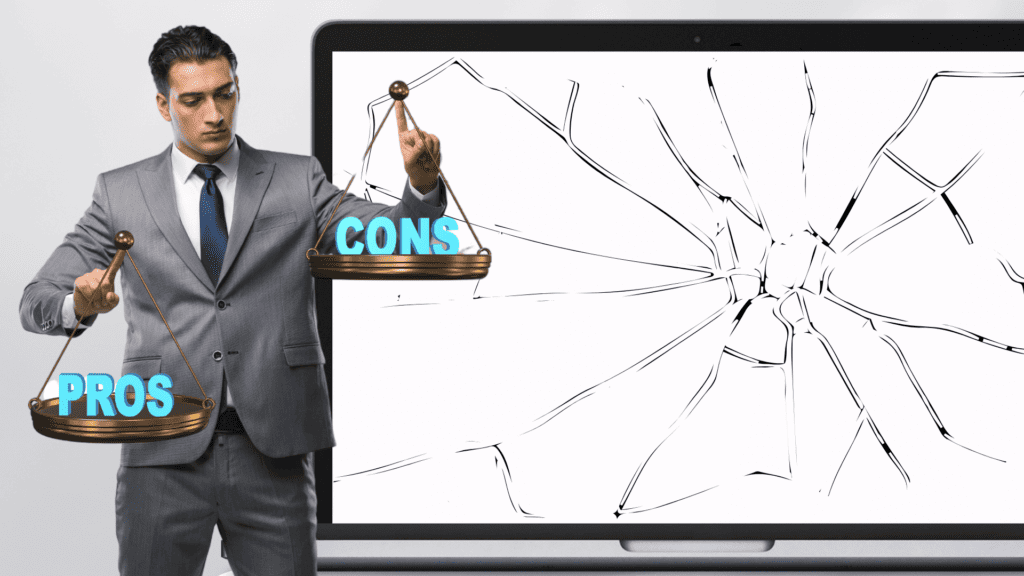
When your MacBook screen suffers a crack or malfunction, several replacement options exist. Each comes with its own set of advantages and disadvantages:
1. Official Apple Service Centre
Pros:
- Guaranteed Genuine Parts: Apple uses only original parts, ensuring optimal compatibility and performance.
- Certified Repairs: Apple technicians are highly trained and experienced, minimizing the risk of further damage.
- Warranty Coverage: If under warranty, Apple repairs might be covered partially or entirely.
Cons:
- Costly: Official Apple repairs are typically the most expensive option.
- Wait Times: Service centres can get busy, potentially leading to longer wait times.
- Limited Customization: Replacement screens will be identical to the original, offering no upgrade options.
Pros:
- More Affordable: Third-party shops often offer significantly lower prices compared to Apple.
- Faster Turnaround: Repairs might be completed quicker, especially at local shops.
- Wider Range of Options: Some shops might offer high-quality aftermarket screens or even upgraded display options (if compatible).
Cons:
- Varied Quality: The quality of parts and repairs can vary depending on the shop.
- Warranty Concerns: Repairs might void your Apple warranty, so choose reputable shops with clear warranty policies.
- Technical Expertise: The skill level of technicians can vary, potentially leading to issues.
3. DIY Screen Replacement Kits
Pros:
- Lowest Cost: You only pay for the replacement screen itself, making it the cheapest option.
- Sense of Accomplishment: If successful, you can take pride in fixing your MacBook yourself.
Cons:
- High Risk: Improper installation can damage your MacBook further, leading to costly repairs.
- Technical Knowledge: Replacing a screen requires technical knowledge and specific tools.
- Voided Warranty: DIY repairs almost always void your Apple warranty.
Choosing the Right Option
For your MacBook screen repair, the best option depends on your budget, comfort level, and the severity of the damage. Here’s a quick guide:
- For warranty repairs or those seeking guaranteed quality, choose Apple.
- For budget-conscious users comfortable with some risk, consider reputable third-party shops.
- Only attempt DIY repairs if you’re highly technical and comfortable voiding your warranty.
Remember, it’s always best to research and compare options before making a decision.
Repair Costs Across Different MacBook Models
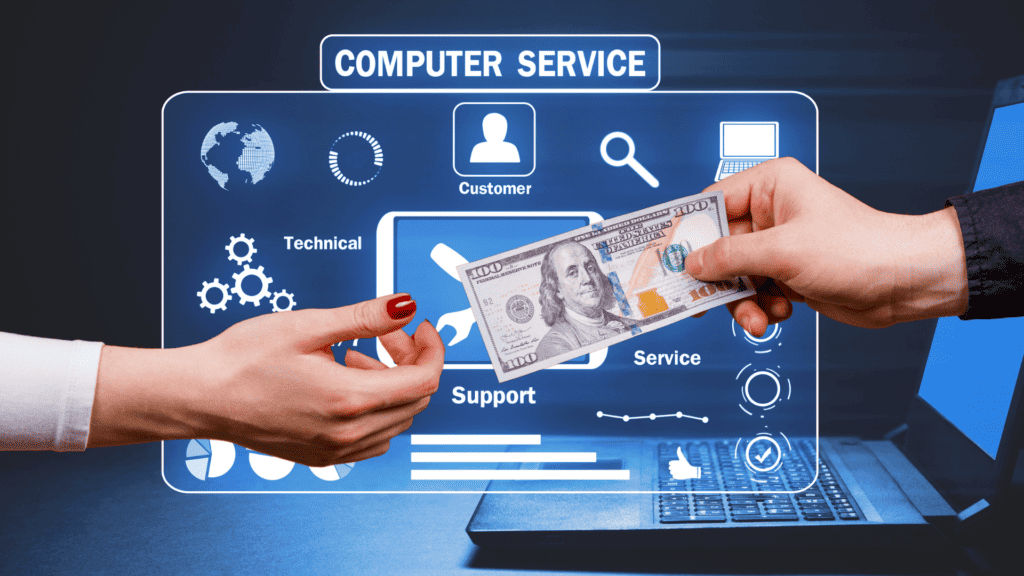
The cost of repairing your MacBook screen can vary depending on several factors, including the specific model you own. Here’s a breakdown to help you estimate the potential costs:
1. MacBook Air Screen Repair Costs:
- Generally, MacBook Air screens are less expensive to repair compared to MacBook Pros due to their simpler display technology.
- Expect costs to range from SGD$380 to SGD$700 depending on the model year and whether you choose Apple or a third-party repair shop.
2. MacBook Pro Screen Repair Costs:
- MacBook Pro screens tend to be more expensive to repair due to their higher resolution displays and potentially more complex construction.
- Costs can vary significantly from SGD$500 to SGD$1200 depending on the model year, screen size (13-inch or 16-inch), and whether it’s a Retina display or not.
3. Retina vs. Non-Retina Displays:
- Retina displays, found in most modern MacBooks, offer higher resolutions and sharper visuals. However, they are also more expensive to repair compared to non-Retina displays.
- Replacing a Retina screen can cost several hundred dollars more than a non-Retina screen for the same MacBook model year.
Here’s a table summarizing the MacBook screen repair general cost ranges:
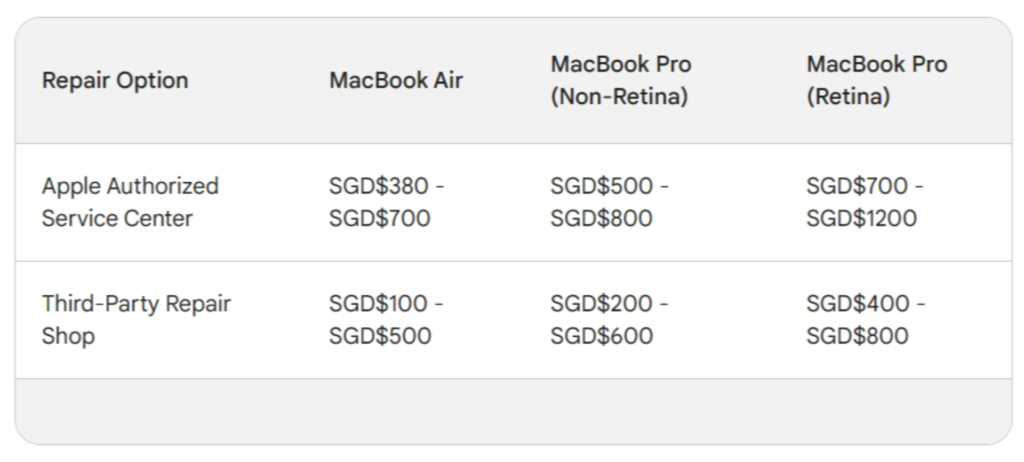
Remember: These are just estimates. Always get quotes from authorized Apple service centers and reputable third-party repair shops before making a decision.
Temporary Fixes for MacBook Screen Issues

A malfunctioning MacBook screen can be a major headache, but don’t despair! While a permanent fix might be necessary eventually, here are some temporary solutions to hold you over:
1. Adjusting Display Settings:
This might not solve every issue, but it’s a simple and often effective first step. Here’s what you can try:
- Reduce Brightness: A lower screen brightness can sometimes make minor defects like faint lines or flickering less noticeable.
- Adjust Contrast and Resolution: Playing with these settings might improve the overall display quality, especially if you’re experiencing washed-out colors or distorted visuals.
- Night Shift Mode: Enabling Night Shift mode can reduce eye strain and potentially make screen imperfections less glaring, especially in low-light environments.
2. External Monitor Connection:
If your MacBook screen is completely unusable, but the computer itself functions, an external monitor can be a lifesaver. Here’s what you’ll need:
- A compatible monitor: Ensure your monitor has a connection port (HDMI, DisplayPort, etc.) that matches your MacBook’s output.
- The appropriate cable: Invest in the necessary cable to connect your MacBook to the external monitor.
- Adjusting Display Settings: Once connected, you’ll need to adjust your MacBook’s display settings to recognize the external monitor. This can usually be done through System Preferences > Displays.
3. Screen Protector Application:
While not a true fix, applying a screen protector can offer some temporary benefits:
- Added Protection: A screen protector can prevent further damage from minor scratches or nicks, especially if the existing crack is small.
- Reduced Risk of Cuts: For cracked screens, a screen protector can minimize the risk of getting cut by sharp glass edges.
- Improved Aesthetics: A well-applied screen protector can sometimes mask minor imperfections, making the damage less visually distracting.
Important Considerations:
- These are temporary solutions. A proper repair or replacement is necessary for long-term functionality.
- Applying a screen protector to a cracked screen might be tricky and could trap dust or debris underneath.
- External monitors require additional setup and can be bulky to carry around.
By implementing these temporary fixes, you can hopefully salvage some productivity while you plan your next move for a permanent solution. Remember, these are just stopgap measures, and a proper repair or screen replacement will ultimately be necessary to restore your MacBook to full functionality.
Risks of Delaying MacBook Screen Repairs

While temporary fixes might offer some relief, delaying a permanent solution for your cracked or malfunctioning MacBook screen can lead to more significant issues down the line. Here’s why it’s important to address screen problems promptly:
1. Impact on Device Performance:
- Visual Issues: Think of a cracked screen as a murky window—it obstructs your view, making it hard to see clearly and causing strain on your eyes. This significantly hampers productivity.
- Touchscreen Issues (if applicable): If your MacBook has a touchscreen, a crack can be like having a shattered glass barrier—it disrupts touch functionality, making navigation frustrating and uncertain.
- Graphics Distortion: Internal damage can be akin to glitches in a video game—it causes distorted visuals, flickering, or dead pixels, disrupting your MacBook experience and making tasks difficult to accomplish.
2. Potential for Further Damage:
- Progressive Damage: Just like a small crack in a dam can lead to a catastrophic flood, leaving a crack on your MacBook screen unattended can worsen over time. This progression can spread to vital internal components like the backlight or display panel, ultimately increasing repair costs significantly.
- Liquid Damage Vulnerability: Picture a crack in a boat’s hull—it compromises its water resistance. Similarly, cracks on your MacBook can jeopardize its ability to resist liquid damage. If exposed to spills or moisture, the risk of internal damage escalates. Repairing liquid damage is often costly and not always successful, much like bailing water from a sinking ship.
- Stress on Internal Components: Imagine a cracked foundation in a building—over time, it puts stress on other structural elements. Similarly, a damaged screen can strain other internal components in your MacBook, potentially leading to more extensive and expensive repairs in the future. It’s like ignoring a small crack in a wall that eventually causes the entire structure to weaken.
Taking Action is Key
By addressing screen problems promptly, you can:
- Minimize disruptions to your workflow.
- Prevent further damage and potentially save money on repairs.
- Protect your MacBook’s internal components.
Remember, a seemingly minor crack can quickly escalate into a major issue. Don’t wait until your MacBook screen is completely unusable – take action now to ensure a smooth and cost-effective repair process.
Conclusion
In conclusion, a cracked MacBook screen is undoubtedly a frustrating setback, impacting both aesthetics and productivity. However, there are various options available to address this issue, each with its own set of considerations. Understanding the factors influencing repair costs, such as the MacBook model, extent of damage, warranty status, and repair provider, empowers users to make informed decisions. From official Apple service centers to third-party repair shops and even DIY solutions, you can choose the option that best fits your budget, comfort level, and urgency.
Additionally, while temporary fixes like adjusting display settings, using external monitors, or applying screen protectors can provide short-term relief, it’s crucial not to delay permanent repairs to prevent further damage and ensure optimal device performance. By taking proactive steps to address MacBook screen issues promptly, users can minimize disruptions, protect internal components, and ultimately maintain the longevity of their devices.
Visiting RepairX Experts for MacBook Screen Repair Services
If you’ve decided to opt for a third-party service centre for your MacBook screen repair needs, consider visiting RepairX for reliable and expert services. Our team of skilled technicians specializes in repairing various MacBook models, ensuring high-quality repairs at competitive prices. With a commitment to customer satisfaction and using only premium replacement parts, RepairX offers a trustworthy alternative to official Apple service centers. Whether you’re dealing with a cracked screen, display issues, or other screen-related problems, our professionals are dedicated to restoring your MacBook to its optimal functionality efficiently and effectively. Visit RepairX today for prompt and reliable MacBook screen repair services you can trust.
Also read:
How-to | Prevent Scratches on Macbook Pro Retina Screen (repairx.sg)
5 Common MacBook Issues and How to Fix Them Easily – RepairX Pte Ltd
MacBook Data Recovery: Essential Tips on How to Salvage Lost or Deleted Files 2024 – RepairX Pte Ltd
MacBook Battery Replacement: Easy Guide for Beginners – RepairX Pte Ltd





