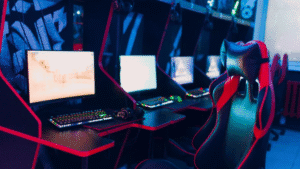Enhancing the graphics capability of a used MacBook can significantly improve its performance, particularly for creative professionals and gaming enthusiasts. A more potent GPU can accelerate tasks in graphic-intensive applications like Adobe’s Creative Suite and even improve color reproduction capabilities, ensuring that colors are more vibrant and accurate across a multitude of color spaces.
For example, owners of certain older Mac models like a 2011 iMac can look to upgrade their GPU to a superior card such as the Nvidia Quadro. The Quadro line is known for its excellent floating point performance, which is critical when dealing with intricate visual computations. This upgrade can substantially boost consumer-grade GPUs like the GeForce series, which tend to focus more on gaming performance.
However, users should be aware that thermal management is a significant consideration when upgrading a MacBook GPU. Apple’s sleek design doesn’t always lend itself to the additional heat output of a more powerful graphics card. Thus, efficient cooling plays a vital role in the performance and longevity of the upgraded GPU, and depending on the specific MacBook model, the heat produced could limit the benefits of the upgrade.
Benchmarking tools such as Cinebench or Novabench can be instrumental in measuring performance improvements post-upgrade. Using these tools, users can quantify how much their graphic performance has improved and ensure that the upgrade yields tangible benefits for tasks that rely heavily on GPU performance. Enhanced GPU capabilities not only lead to better overall system performance but also contribute to improved monitor brightness and reaction time and ensure a wider standard color gamut that’s essential for color-sensitive work.
Importance of Graphics Card in MacBook
The graphics card is a pivotal hardware element contributing to a MacBook’s overall performance, affecting everything from fluid multimedia playback to swift software operation. The efficiency and capability of the GPU become particularly impactful as Macs are used for an array of professional tasks, including rendering video projects, undertaking complex graphic design work, and performing color-sensitive tasks that demand accurate color representation in line with industry standards like the famous DCI-P3.
MacBook systems, such as the MacBook Pro 15, leverage a meticulously designed cooling system to sustain the performance efficiency of the GPU. Apple’s innovative approach to integrating graphics into their proprietary chipsets, like the M1 SoC, has further accentuated the role of the GPU. The integrated GPUs within the M1 contribute markedly to system performance, benefiting from the Unified Memory Architecture, which facilitates efficient memory sharing across processors.
For users involved in graphics-intensive projects, the GPU aboard models equipped with the M1 chip is particularly crucial, as it provides enhanced speed and rendering capabilities necessary for tasks like video editing. It’s also essential for supporting applications that use the wider visible specter of colors, making these machines suitable for professional cameras and studio work.
Read more on – Discover the Smartest Chip on a Laptop Motherboard
Compatible Graphics Cards for Different MacBook Models
The compatibility of graphics cards with various MacBook models is dependent on the design and architecture of each machine. For instance, the AMD Radeon Pro 450 is a mobile GPU found in the entry-level MacBook Pro 15 from 2016. This GPU boasts 640 shaders and operates at a base clock speed of 800 MHz. It also includes 2GB of GDDR5 VRAM running at 5080 MHz and supports up-to-date features like DisplayPort 1.3/1.4, HDMI 2.0, AMD FreeSync, and DirectX 12, making it a versatile option for most visual demands.
The Radeon Pro 450, with its 128-bit memory bus and a modest TDP of slightly below 35W, aligns with the MacBook Pro’s design parameters, ensuring that the GPU operates within the thermal envelope designated by Apple. This balanced configuration is essential for maintaining system stability and longevity, especially when dealing with additional colors and light intensity variations that can influence the specter of colors perceived during color-sensitive work.
Step-by-Step Guide for Upgrading MacBook Graphics Card
Upgrading the graphics card in a MacBook, such as a 2011 iMac, with an aftermarket option like the Nvidia Quadro, involves several critical steps. Users should first be aware that an upgrade may be shadowed by thermal and design limitations and that a strong understanding of Apple hardware is necessary.
- Assessment: Start by evaluating if your specific MacBook model permits a GPU upgrade. This includes checking technical specifications and potential thermal constraints.
- Research: Research compatible GPUs that meet both the technical requirements of your MacBook and your performance needs.
- Backup: Always backup any important data before beginning hardware upgrades to prevent data loss.
- Disassembly: Carefully disassemble the MacBook to access the existing GPU. Depending on the MacBook model, this can be moderately easy to substantially complex.
- Removal: Remove the old GPU, taking care to handle components delicately and to note any specific configurations.
- Installation: Install the new graphics card, ensuring proper alignment and secure fitting in its respective slot or connection point.
- Thermal Management: Reapply thermal paste if necessary and ensure any cooling systems are appropriately reinstalled.
- Testing: Reassemble the MacBook and perform a series of tests using benchmarking software to verify the new GPU’s function and improvement over the old setup.
It’s imperative to note that for newer MacBook models with integrated GPUs, such as those containing the M1 chip, GPU upgrades are not feasible because these components are soldered onto the motherboard and are part of the entire chip assembly. In such cases, users looking to improve graphics performance may need to consider an external solution like an eGPU or consider purchasing a newer model that meets their performance criteria.