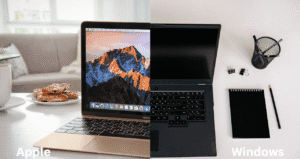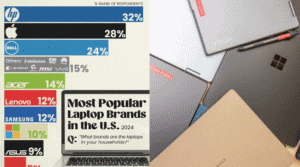Your laptop used to last for hours. Now, it shuts off randomly or clings to the charger like life support. If this sounds familiar, you may be dealing with a worn-out battery.
This guide will walk you through everything you need to know about battery laptop replacement in Singapore—how to tell if you need one, how much it costs, and where to get it done without being overcharged.
Signs You Need a Battery Laptop Replacement

Laptop batteries naturally wear out over time. Here are the most common warning signs:
- Battery drains too fast, even after a full charge
- Laptop turns off suddenly when unplugged
- Charging stuck at a certain percentage (e.g. maxes out at 78%)
- Laptop only works when plugged in
- Battery shows a “replace soon” warning in Windows or macOS
- Swollen or bulging case (can affect touchpad or keyboard)
⚠️ Tip: If your laptop feels hot and the bottom case bulges slightly, power it down. A swollen battery can damage internal parts or even become hazardous.
Is My Battery Replaceable?
Yes—but the process depends on the type of battery:
| Battery Type | Where It’s Found | Replacement Difficulty |
|---|---|---|
| Removable | Older laptops (pre-2015), some business models | Very easy – user-replaceable |
| Built-in | Most modern laptops (ultrabooks, MacBooks) | Needs technician – sealed unit |
| Ultra-thin integrated | Slim laptops like Surface, XPS | Complex – careful disassembly needed |
If your laptop has no visible battery latch, it is likely a sealed or built-in battery and should be handled by a professional.
What Causes Laptop Battery Failure?
Laptop batteries degrade slowly with each charge cycle. Here are the main causes of battery wear:
- Age: Most batteries lose capacity after 300–500 cycles (~2–4 years)
- Heat: Frequent overheating accelerates wear
- Leaving it always plugged in without power management
- Manufacturing defect or poor-quality OEMs
- Electrical surge or improper charging habits
Swelling, random shutdowns, and severe drop in runtime typically mean it is time for a replacement—not just a reset or battery recalibration.
Battery Laptop Replacement Cost in Singapore (2025)

Here is a pricing guide based on typical laptop categories:
| Device Type | Estimated Cost (SGD) | Battery Type | Service Time |
|---|---|---|---|
| Standard laptops (HP, Dell, Lenovo, Asus) | $86 – $186 | Built-in or removable | ~30–45 min |
| Ultrabooks / Gaming laptops | $148 – $250 | Built-in (complex) | 1–2 hours |
| Older removable battery models | $60 – $110 | Removable | ~15–20 min |
| Third-party walk-ins (basic models) | $50 – $130 | Mixed quality | Varies by shop |
Note: Some shops upsell unnecessary parts like motherboards or fans. If you’re only facing battery issues, a professional centre should only recommend what is needed.
What to Expect from a Good Replacement Service
A reputable laptop battery replacement provider should:
- Provide a free diagnostic or battery health check before recommending anything
- Offer both original and OEM battery options (and explain the difference)
- Allow you to choose based on budget vs brand compatibility
- Be upfront about service time, especially for hard-to-access batteries
- Offer at least 30–90 days warranty on the new battery
- Inform you before suggesting additional repairs—no upselling without reason
In Singapore, providers like RepairX.sg offer same-day replacements where possible, and always inform the customer if additional repairs are truly necessary. That transparency matters—especially when swollen batteries are involved.
When Not to Replace the Battery
There are cases where a battery replacement might not be worth it:
- The laptop is more than 6–7 years old and also has screen or logic board issues
- Replacement cost exceeds 50% of the device’s current value
- The laptop is slow or unsupported, and better upgrades are available
If in doubt, request a quote before proceeding—and compare the value of repair vs buying a new machine.
Laptop Battery Replacement FAQ

1. How long does battery replacement take?
Most standard laptops take 30–45 minutes. Complex models (ultrabooks, gaming laptops) may take 1–2 hours, depending on accessibility and battery type.
2. Can I choose between original and OEM batteries?
Yes. Some providers offer both, and will inform you about the difference in price, warranty, and performance. Both options are safe when sourced from trusted suppliers.
3. Will my files be affected during replacement?
No. Battery replacement does not affect your files or operating system. Still, it is always good practice to back up your data beforehand.
4. What warranty should I expect?
Look for a provider that offers at least a 90-day warranty on the battery. Some third-party shops may offer less or none at all.
5. How do I know the battery is the problem, not the motherboard?
Check battery health reports (Windows: powercfg /batteryreport) or look for obvious symptoms like rapid drain or swelling. A diagnostic from a trusted centre can confirm the issue before repair.
Final Thoughts
Laptop batteries are not built to last forever—but replacing them does not have to be expensive or stressful. Whether your laptop is shutting down unexpectedly or only runs when plugged in, a battery laptop replacement is often the fix that restores performance, mobility, and safety.
Just be sure to choose a service provider who explains your options, avoids unnecessary upselling, and uses high-quality parts—so you get the lifespan your laptop deserves.