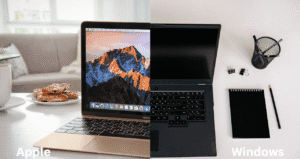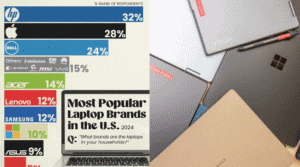The performance of your laptop is often directly linked to the health of its battery. A failing battery can hinder productivity and disrupt your daily routines. Understanding common battery issues and knowing In today’s digital age, the performance of your laptop is often directly linked to the health of its battery. A failing battery can hinder productivity and disrupt your daily routines. Understanding common battery issues and knowing when it’s time for a laptop battery replacement are crucial for every laptop owner. With numerous options available, finding trusted suppliers and services for laptop battery replacement in Singapore becomes an essential task.
Laptop batteries are not immortal; they have a finite lifespan and will show signs of wear over time. Recognizing these signs and understanding the characteristics of various battery types can help you make informed decisions when a replacement becomes necessary. This guide delves into the world of laptop battery replacement in Singapore, providing insights into identifying reliable suppliers, best practices for battery maintenance, and step-by-step instructions for replacing your battery. Our aim is to empower you with the knowledge to keep your laptop running smoothly.
Common Battery Problems

Over time, laptop batteries can develop several issues that affect their performance.
- Reduced Battery Life: You might notice that your laptop doesn’t last as long on a single charge as it used to. This decline can disrupt your work, especially if you’re frequently on the move.
- Incomplete Charging: The battery doesn’t reach 100% charge even after being plugged in for an extended period. This could be a sign of a deteriorating battery.
- Dependency on Power Source: If your laptop only works when it’s connected to a power source and shuts down immediately when unplugged, it’s a clear indication that the battery can no longer hold a charge.
- Overheating: If your laptop becomes excessively hot, particularly around the battery area, it may signal a failing battery cell.
- Swollen Battery: Physical swelling or bulging is a serious issue that requires immediate laptop battery replacement to prevent potential damage to your laptop.
Summary of Common Battery Problems
| Problem | Symptoms | Action Needed |
|---|---|---|
| Reduced Battery Life | Shorter usage time between charges | Consider battery health check |
| Incomplete Charging | Battery doesn’t reach full charge | Monitor battery performance |
| Dependency on Power Source | Laptop shuts down when unplugged | Likely need for battery replacement |
| Overheating | Excessive heat around battery area | Immediate attention required |
| Swollen Battery | Visible swelling or bulging of battery | Immediate replacement necessary |
Recognizing the Need for a Laptop Battery Replacement
Being aware of the signs that indicate your battery is failing can save you from unexpected downtime.
- Abrupt Shutdowns: If your laptop shuts down abruptly without warning when it’s not connected to a charger, this could mean the battery is no longer reliable.
- Incorrect Battery Indicators: If the battery indicator shows incorrect readings, such as displaying a high percentage but shutting down shortly after, it’s a sign of battery malfunction.
- Slow Charging: If it takes significantly longer for your battery to charge than it used to, there may be an internal issue.
- Physical Symptoms: A swollen battery or excessive heat are urgent indicators that you need a laptop battery replacement.
Checklist: Do You Need a Battery Replacement?
- Does your laptop die quickly after being unplugged?
- Does it shut down unexpectedly without warning?
- Is the battery indicator inaccurate?
- Does the battery take too long to charge?
- Is the battery swollen or excessively hot?
If you answered yes to any of these questions, it’s time to consider a laptop battery replacement.
Battery Lifespan Expectations
Most modern laptop batteries are designed to last between 2 to 4 years, depending on how you use and care for them. Typically, a laptop battery can handle about 300 to 500 full charge cycles before its performance starts to degrade noticeably.
Tips to Extend Battery Lifespan:
- Avoid Overcharging: Unplug your laptop once it’s fully charged to prevent unnecessary stress on the battery.
- Partial Discharges: Recharge when the battery reaches 20-30% rather than letting it drain completely.
- Use Official Chargers: Third-party chargers may not provide the correct voltage and can harm the battery.
- Regular Health Checks: Monitor your battery’s health through your laptop’s system settings to catch any issues early.
Battery Lifespan Summary
| Factor | Impact on Lifespan |
|---|---|
| Number of Charge Cycles | 300 to 500 cycles before degradation |
| Charging Habits | Overcharging and full discharges reduce life |
| Usage Patterns | Heavy usage may shorten battery lifespan |
| Maintenance Practices | Proper care can extend battery life |
Identifying the Right Battery for Replacement
Choosing the correct replacement battery is crucial for maintaining your laptop’s performance. The first step is to identify your laptop’s model number, which is usually found on a label on the underside of your device. With this information, you can consult your laptop’s manual or the manufacturer’s website to find the specifications for compatible batteries.
Laptop Brands and Battery Compatibility
Different laptop brands have specific requirements for battery replacements. Here’s a quick reference:
| Brand | Battery Type | Replacement Notes |
|---|---|---|
| Apple | Built-in LiPo batteries | Professional replacement recommended due to design |
| Dell | Removable Li-ion batteries | Check model-specific voltage and capacity |
| HP | Various types | Use HP’s battery finder tool for accurate matches |
| Lenovo | Removable and built-in | Refer to serial number and model for compatibility |
| Asus | Li-ion batteries | Verify specifications carefully |
| Acer | Varies by model | Consult user manual or support website |
Understanding the type of battery your laptop uses ensures that you select a compatible replacement, avoiding potential damage from incorrect voltage or capacity.
Common Battery Types and Specifications
Laptop batteries typically come in two main types:
- Lithium-ion (Li-ion): Known for their longevity and efficiency.
- Lithium Polymer (LiPo): Offers a lightweight option with flexible shapes.
When selecting a replacement, pay attention to key specifications:
- Voltage (V): Must match your laptop’s requirements.
- Milliampere-hours (mAh): Indicates capacity; higher mAh means longer battery life.
- Watt-hours (Wh): Overall energy storage.
Selecting a battery with the correct specifications is essential for optimal performance after your laptop battery replacement.
Purchasing a Replacement Laptop Battery
Once you’ve identified the right battery, the next step is purchasing it from a reputable source. In Singapore, there are several options available.
Choosing Reputable Sources in Singapore
Buying from authorized retailers or directly from the manufacturer ensures you receive a genuine product. These sources guarantee that the battery meets quality standards and is compatible with your laptop.
RepairX Pte Ltd is a trusted provider of laptop battery replacement services in Singapore. They offer fast and affordable solutions, ensuring your laptop gets the care it needs.
When purchasing online, be cautious and opt for sellers with high ratings and positive reviews. This diligence helps you avoid counterfeit products that could harm your laptop.
Avoiding Counterfeit Products
Counterfeit batteries may come at a lower price, but they pose significant risks, including poor performance and potential safety hazards like overheating or leakage. Signs of counterfeit products include prices that are significantly lower than the market average, lack of official branding, and poor packaging quality.
Always look for authenticity markers, such as holograms or certification labels, and verify the seller’s credibility before making a purchase.
Tools Required for Laptop Battery Replacement

Having the right tools makes the battery replacement process smoother and safer.
Essential Tools
- Precision Screwdriver Set: Laptops use various types of screws; a set with multiple heads is necessary.
- Anti-Static Wrist Strap: Protects sensitive components from static electricity.
- Plastic Spudger or Opening Tool: Helps open the laptop casing without causing damage.
Optional Tools
- Magnetic Parts Tray: Keeps small screws and components organized.
- Good Lighting: A flashlight or headlamp can help you see inside the laptop.
- Organizers: Small containers or organizers prevent parts from getting mixed up.
Using the proper tools reduces the risk of damaging your laptop during the replacement process.
Step-by-Step Laptop Battery Replacement Process
Replacing your laptop battery can be straightforward if you follow these steps carefully.
Preparing Your Workspace
Set up a clean, well-lit area with a flat surface. Ensure you have all your tools within reach. This organization helps prevent misplacing screws or components.
Safety Precautions
Before you begin, turn off your laptop completely and unplug it from any power source. Remove all external devices, such as USB drives or memory cards. Wear an anti-static wrist strap to protect your laptop’s internal components.
Removing the Old Battery
Consult your laptop’s manual for specific instructions, as the process can vary between models. Generally, you’ll need to:
- Unscrew and remove the back panel carefully.
- Locate the battery; it is often a large, rectangular component.
- Disconnect the battery connector gently, avoiding pulling on the wires.
- Remove any screws holding the battery in place.
- Lift the battery out carefully.
Installing the New Battery
- Place the new battery into the slot, ensuring it’s properly aligned.
- Secure it with screws if applicable.
- Reconnect the battery connector firmly but gently.
- Replace the back panel and screw it back into place.
- Turn on your laptop to verify that the new battery is recognized and functioning.
If you encounter any difficulties, consider seeking professional assistance.
Best Practices for Laptop Battery Maintenance
Proper maintenance can extend the life of your new battery.
Charging Habits
- Avoid Overcharging: Unplug your laptop once it’s fully charged.
- Partial Discharges: Recharge when the battery reaches 20-30% rather than letting it drain completely.
- Use Official Chargers: Third-party chargers may not provide the correct voltage.
Battery Usage
If you primarily use your laptop plugged in, consider removing the battery to prevent unnecessary wear. Store the battery at a 40-60% charge in a cool, dry place. However, keep in mind that during power outages, having the battery installed can prevent data loss.
Regular Maintenance
- Keep the Battery Clean: Wipe it down occasionally to prevent dust buildup.
- Update Software: Manufacturers release updates that can optimize battery performance.
- Monitor Battery Health: Use built-in system tools to check the battery’s condition.
By following these practices, you can maximize the lifespan of your battery and enhance your laptop’s performance.
The Benefits of Quality Laptop Battery Replacement
Investing in a high-quality replacement battery offers several advantages.
Enhanced Performance
A quality battery provides longer usage time between charges, improving your laptop’s portability and convenience. It ensures consistent power delivery, which can enhance the overall performance of your laptop.
Safety Features
High-quality batteries come with built-in safety mechanisms to prevent issues like overheating, overcharging, and short-circuiting. This not only protects your battery but also safeguards your laptop’s internal components.
Cost-Effectiveness
Although premium batteries may cost more upfront, they often last longer and perform better, saving you money in the long run by reducing the need for frequent replacements.
RepairX Pte Ltd offers high-quality battery replacements that meet manufacturer specifications. Their expert technicians ensure that the replacement process is done correctly, providing peace of mind.
Responsible Battery Disposal After Replacement
Proper disposal of your old battery is important for environmental and safety reasons.
Environmental Impact
Laptop batteries contain hazardous materials that can harm the environment if not disposed of correctly. Chemicals like lead, mercury, and cadmium can contaminate soil and water sources.
How to Dispose of Batteries in Singapore
- Recycling Centers: Bring your old battery to designated e-waste recycling centers.
- Retailer Take-Back Programs: Some stores offer battery disposal services.
- Government Programs: Check with the National Environment Agency (NEA) for approved disposal methods.
By disposing of your battery responsibly, you contribute to environmental conservation and public health.
Frequently Asked Questions
| Question | Answer |
|---|---|
| Is it worth replacing the battery in a laptop? | Yes, replacing the battery in a laptop is often worth it, especially if the device is relatively new and in good working condition. A new battery can restore your laptop’s portability and improve performance, extending its overall lifespan. It’s a cost-effective alternative to purchasing a new laptop. |
| How much will it cost to replace my laptop battery? | The cost of replacing a laptop battery varies depending on the laptop’s brand and model. Generally, prices can range from $50 to $150 for the battery alone. Additional costs may apply if you opt for professional installation services. |
| Can I replace a laptop battery myself? | In many cases, you can replace a laptop battery yourself, especially if the battery is easily accessible and removable. For laptops with built-in batteries, the process can be more complex and may require specialized tools. If you’re not comfortable performing the replacement yourself, it’s advisable to seek professional assistance to avoid potential damage. |
| How much does it cost to replace a laptop battery in Singapore? | In Singapore, the cost of laptop battery replacement can range from SGD 80 to SGD 200, depending on the laptop’s brand, model, and the service provider. Professional services like RepairX Pte Ltd offer competitive prices and quality service to ensure your laptop functions optimally. |
Conclusion
Understanding when and how to perform a laptop battery replacement is essential for maintaining your device’s performance and longevity. By recognizing the signs of a failing battery, selecting the right replacement, and following proper installation procedures, you can keep your laptop running efficiently.
Regular maintenance and good usage habits can extend the life of your new battery, delaying the need for future replacements. Remember to dispose of your old battery responsibly to minimize environmental impact.
For fast and affordable laptop battery replacement services in Singapore, consider reaching out to RepairX Pte Ltd. Their professional team is equipped to handle replacements for various laptop brands, ensuring your device is in good hands. Contact RepairX Pte Ltd today to get a quote and restore your laptop’s mobility and performance.