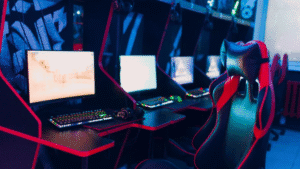A clean MacBook screen is essential for optimal performance and user experience. With daily use, it’s natural for your MacBook screen to accumulate dust, fingerprints, and smudges.
Fortunately, you don’t need to spend money on expensive cleaning solutions or professional cleaning services to keep your MacBook screen clean. In this article, we’ll walk you through the steps to clean your MacBook screen using simple household items while ensuring you don’t damage the delicate screen.
Safety Precautions
Before you begin, it’s important to take certain precautions to ensure you don’t inadvertently damage your MacBook or put yourself at risk.
Unplug the MacBook
Always unplug your MacBook from the power source before cleaning the screen. This will protect you from potential electrical hazards and prevent damage to the device.
Avoiding Liquids Near the Screen
Never spray or pour any liquid directly onto the MacBook screen. Doing so can cause liquid to seep into the device and damage internal components.
Choose the Right Cloth
Use a soft, lint-free cloth, such as a microfiber cloth, to avoid scratching the screen. Avoid using paper towels, tissues, or abrasive materials that can leave scratches or residue on the screen.
Cleaning Process
Once you’ve taken the necessary safety precautions, you can proceed with the cleaning process.
Powering Off the MacBook
Before you start cleaning, shut down your MacBook and close the lid. This will ensure that you won’t accidentally turn it on during the cleaning process.
Preparing Your Cleaning Solution

source: CNET.com
…mixing equal parts distilled water and white vinegar in a small spray bottle.
Create a mild cleaning solution by mixing equal parts distilled water and white vinegar in a small spray bottle. This solution is safe for your MacBook screen and effective at removing smudges and dirt.
Wiping the Screen
Lightly spray your cleaning solution onto the lint-free cloth, ensuring it’s damp but not soaking wet. Gently wipe the screen in a circular motion, being careful not to apply too much pressure. Work your way from one corner to the other, covering the entire screen.
Cleaning the Frame
Use a dry section of the cloth to gently clean the MacBook’s frame, bezels, and edges. Be sure to avoid getting any moisture in the openings, such as the ports or vents.

Common Mistakes to Avoid
When cleaning your MacBook screen, be mindful of these common mistakes that can cause damage:
Using Harsh Chemicals
Avoid using cleaning products containing ammonia, alcohol, or other harsh chemicals, as they can damage the screen’s protective coating and cause permanent damage.
Scrubbing Too Hard
Applying excessive pressure or scrubbing the screen vigorously can result in scratches or damage to the screen. Always use a gentle touch when cleaning the screen.
Applying Liquid Directly to the Screen
Never apply liquid directly to the screen, as it can seep into the device and cause damage to internal components. Instead, dampen your cloth with the cleaning solution and then wipe the screen.
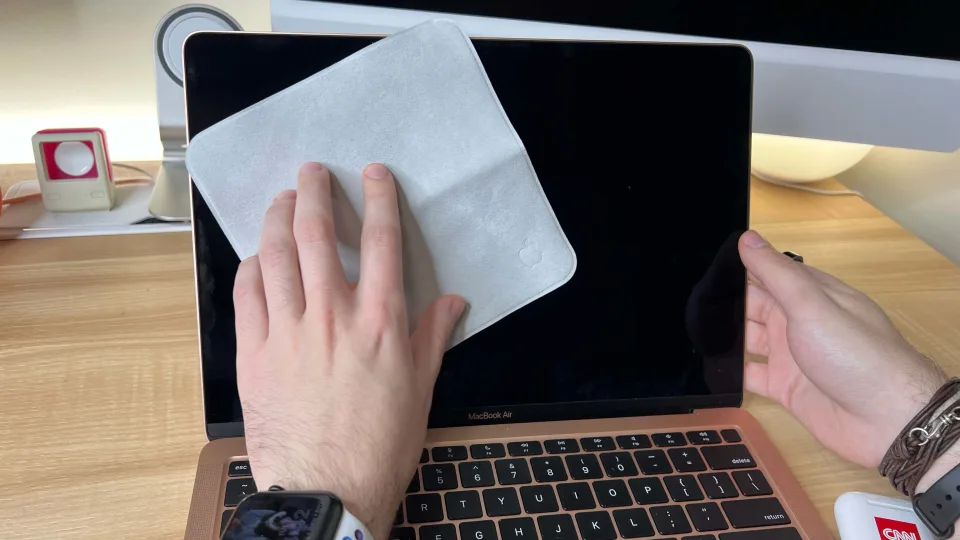
source: CNN
Product link – Buy Apple’s Polishing Cloth
Alternative Cleaning Methods
If you’re looking for additional options to clean your MacBook screen, consider these alternatives:
Using a Microfiber Cloth
A dry microfiber cloth can be effective at removing light dust and fingerprints from the screen without the need for a cleaning solution. Gently wipe the screen in a circular motion, taking care not to apply too much pressure.
Investing in a Cleaning Kit
If you prefer a more professional cleaning solution, you can invest in a MacBook screen cleaning kit. These kits typically include a microfiber cloth and a specially formulated cleaning solution designed to safely clean your MacBook screen.
Conclusion
Cleaning your MacBook screen with simple household items is an easy and effective way to maintain a clear, smudge-free display. By following the steps outlined in this article and avoiding common mistakes, you can ensure your MacBook screen remains in pristine condition. Remember always to prioritize safety and treat your MacBook screen with care during the cleaning process.
We recommend reading one of the helpful guides listed below:
- How to prevent scratches on MacBook Pro Retina screen
- MacBook repair: 10 common problems and solutions
FAQ
Can I use a damp cloth to clean my MacBook screen?
It’s best to use a lint-free cloth dampened with a mild cleaning solution, like the one mentioned in the article, to clean the screen. Avoid using a wet cloth, as excess moisture can damage the screen.
How often should I clean my MacBook screen?
Clean your MacBook screen as needed, depending on usage and personal preferences. Typically, cleaning the screen once every few weeks or monthly should suffice.
Can I use a screen protector to keep my MacBook screen clean?
A screen protector can help reduce the accumulation of dust and fingerprints on your MacBook screen. However, it may affect the screen’s clarity and touch sensitivity.
Why should I avoid using alcohol or ammonia-based cleaners on my MacBook screen?
Alcohol and ammonia-based cleaners can strip away the protective coating on your MacBook screen, leading to permanent damage and reduced screen clarity.
Can I use baby wipes to clean my MacBook screen?
It’s best to avoid using baby wipes, as they may contain chemicals that can damage the screen’s protective coating. Instead, use a microfiber cloth dampened with a mild cleaning solution.