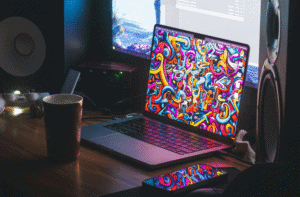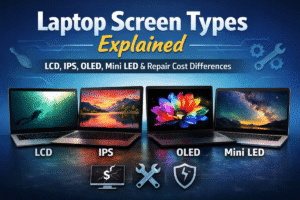If your laptop casing looks bloated, your trackpad feels uneven, or the bottom panel is bulging—there is a good chance you are dealing with a swollen laptop battery. This is not just a performance issue—it can be a safety risk.
This guide explains the dangers of a swollen battery, what you should (and should not) do immediately, and how to dispose of or replace the battery safely in Singapore.
How to Recognise a Swollen Laptop Battery
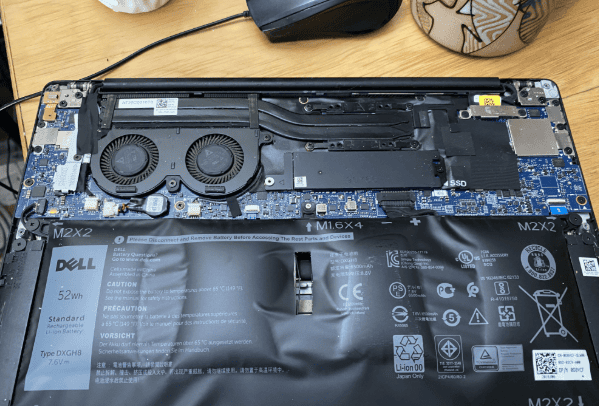
A swollen battery is typically caused by gas buildup inside lithium-ion cells due to overcharging, heat, or cell failure. Common symptoms include:
- Bottom casing bulges or no longer sits flat
- Trackpad is misaligned or unresponsive
- Keyboard feels warped or slightly lifted
- Laptop heats up quickly even on light tasks
- Battery life suddenly drops or becomes erratic
- Bottom cover becomes harder to screw shut
If your laptop physically bulges or clicks open at the edges, do not ignore it—swelling can damage internal components or rupture the casing.
Why a Swollen Battery Is Dangerous
Swollen batteries present serious risks:
- Fire or explosion: If punctured, crushed, or overheated, the battery could combust.
- Component damage: Pressure can crack the motherboard, trackpad, or keyboard.
- Toxic exposure: Ruptured battery cells can release harmful fumes.
- System failure: Severe swelling may render your laptop unusable.
🔥 Do not attempt to puncture, flatten, or reuse a swollen battery. It’s not repairable and must be replaced.
What to Do Immediately
If you suspect your laptop battery is swollen:
- Shut down the laptop immediately
- Unplug all power cables
- Avoid applying pressure to the bottom casing
- Do not attempt to open the casing unless you’re trained
- Bring the device to a professional repair centre for safe removal and disposal
⚠️ DIY battery removals can accidentally puncture the pack and trigger thermal runaway. Always err on the side of caution.
How to Dispose of a Swollen Battery Safely in Singapore

Singapore has strict e-waste disposal regulations. Here is how to handle a swollen battery correctly:
✅ Approved Disposal Methods:
- NEA E-Waste Bins: Available at malls, community centres, and government buildings. Look for bins by ALBA, StarHub, or Challenger.
- Brand Take-Back Programs: Some manufacturers (e.g. Dell, HP, Apple) accept batteries at service centres.
- Repair Centres: Professional shops will often dispose of swollen batteries properly as part of the replacement service.
❌ Do not throw swollen batteries in regular bins—they pose a fire hazard and violate NEA regulations.
Can a Swollen Battery Be Repaired?
No. Once swollen, the battery has experienced chemical instability and cannot be repaired or reconditioned.
The only safe solution is a battery replacement using a high-quality original or OEM part.
For full pricing and model-specific info, see our Laptop Battery Replacement Cost Guide.
How to Prevent Battery Swelling in the Future
You cannot fully prevent all cases, but smart battery care helps reduce the risk:
- Avoid leaving the laptop plugged in 24/7
- Keep the laptop in a cool, well-ventilated space
- Use original or certified chargers only
- If storing long-term, leave the battery at 40–60% instead of fully charged
- Avoid third-party software that overrides battery charge limits
When to Replace a Swollen Battery
Replace your battery immediately if:
- There is visible swelling or bulging
- The laptop becomes physically warped
- Battery percentage becomes erratic
- You are getting battery warnings in your system settings
- The casing begins separating from the chassis
In Singapore, trusted centres like RepairX.sg offer same-day battery replacements using genuine or high-quality OEM parts—and always dispose of swollen batteries safely, with no upselling unless necessary.
FAQ: Swollen Laptop Batteries
1. Is a swollen laptop battery dangerous?
Yes. It presents risks of fire, internal damage, and toxic leakage. Do not ignore it.
2. Can I flatten or compress a swollen battery?
Never. Pressing or puncturing a swollen battery can trigger combustion.
3. What causes batteries to swell?
Age, overheating, deep discharges, manufacturing defects, or prolonged overcharging can cause swelling.
4. Is it safe to continue using the laptop?
No. Shut it down and disconnect from power immediately. Continuing to use it increases the risk of rupture.
5. Will a replacement fix the problem completely?
Yes—once removed and replaced with a safe, working battery, the device should return to normal functionality (if no other components were damaged).
Final Thoughts
A swollen laptop battery is not just a sign of wear—it’s a red flag that needs immediate attention. Whether you notice physical warping or strange power behaviour, it’s important to act fast and dispose of the battery responsibly.
Avoid DIY fixes, avoid third-party disposal shortcuts, and always opt for safe, traceable removal. For guidance on replacement pricing and service options, refer to our Laptop Battery Replacement Guide or contact a professional technician in Singapore.