A business laptop in Singapore needs to be more than fast. It has to be reliable, secure, comfortable to type on, and ready to survive travel, meetings, and long days of calls and documents. Downtime costs money, and a flaky laptop is not just annoying, it is expensive.
The best business laptops focus on durability, battery life, security, and serviceability, not just raw performance. At the same time, it is useful to understand what happens when something eventually fails, and how much typical repairs cost in Singapore.
This guide explains what business users actually need in a laptop, which brands are strongest in the business segment, how budget tiers map to real world use, and what repair cost ranges look like. The aim is to help you pick a laptop that fits your work style and gives predictable long term ownership.
What Business Users Actually Need In A Laptop

Business use is less about frame rates and more about comfort, uptime, and security.
| Requirement | Why It Matters For Business Users |
|---|---|
| Long battery life | Important for meetings, travel, and hybrid work without constant charging. Many business class machines now target 10 to 15 hours of light use or more. |
| Durable chassis | Reduces risk of damage from daily transport. Many business series are tested to military or similar durability standards. |
| Comfortable keyboard and trackpad | Essential for long email, coding, or document sessions. ThinkPads in particular are known for strong keyboards. |
| Strong security features | TPM, biometric login, hardware encryption, and remote management help protect company data. |
| Good webcam and audio | Needed for video calls and remote work, especially in hybrid teams. |
| Connectivity and ports | USB C or Thunderbolt, HDMI, USB A, and possibly Ethernet are still relevant in meeting rooms. |
Brand Overview: Who Is Best At What For Business

Here is a high-level view of major business laptop brands that are widely used in Singapore.
| Brand | Key Business Lines | Strengths For Business Use | Typical Weak Points |
|---|---|---|---|
| Lenovo | ThinkPad T, X, L series | Famous for durable build, MIL spec testing, strong keyboards, and enterprise security features. | Design can look conservative, some higher spec models can be pricey. |
| Dell | Latitude series | Focus on security, manageability, and long battery life for mobile workers. | Premium configurations and parts can be costly to repair out of warranty. |
| HP | EliteBook, ProBook | Business class durability, HP Wolf Security, and strong remote management options. | Some configurations focus more on durability than display quality or GPU power. |
| Microsoft | Surface for Business | Good screens, light and portable, with strong integration with Microsoft 365 and security. | Fewer ports on some models, repairs can be more specialised. |
| Apple | MacBook Air and Pro (for business use) | Excellent battery life, build quality, and strong ecosystem for many professionals. | Fewer ports on some models, higher upfront cost, out of warranty repairs can be expensive. |
| Acer / Asus | Business oriented and thin and light lines | Competitive pricing and decent specifications for SMEs and cost-conscious buyers. | Business features and durability can be less comprehensive than top tier business lines. |
For many companies and professionals, Lenovo ThinkPad, Dell Latitude, and HP EliteBook remain the core business choices. Microsoft Surface and Apple MacBook fit well where design, portability, and ecosystem integration matter more than strict enterprise manageability.
Budget Tiers For Business Laptops In Singapore
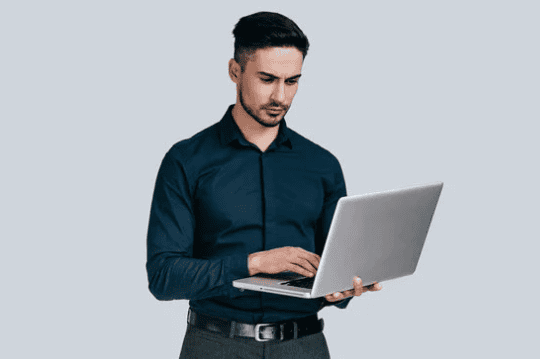
This table gives a practical budget view.
| Budget (SGD) | Typical Use Case | What You Can Expect |
|---|---|---|
| Under 1,500 | Small businesses, entry level staff, light office work | Mid range processors, 8–16 GB RAM, decent IPS screens. Often ProBook, lower end ThinkPad or Latitude, or business capable consumer lines. |
| 1,500–2,500 | Professionals, managers, hybrid workers | Stronger CPUs, 16 GB RAM, better keyboards and build, longer battery life, more business features. ThinkPad T or X series, Dell Latitude mid tiers, HP EliteBook mid tiers, MacBook Air class. |
| 2,500 and above | Executives, high travel, heavy multitasking, long life cycles | Premium build, extended battery life, best security and manageability options, very light weight. Higher end ThinkPad, Latitude 7000 or 9000 series, premium EliteBooks, MacBook Pro class. |
A business buyer can use this to quickly map budget to realistic expectations, instead of only looking at processor names.
Example Business Laptop Profiles
Instead of specific model numbers, think in terms of usage profiles.
- Mobile professional or sales role
- Needs light weight, long battery life, strong connectivity, and reliable webcam. ThinkPad X series, Dell Latitude 7000, HP EliteBook thin and light, Surface Laptop for Business, or MacBook Air are typical fits.
- Office based manager or knowledge worker
- Values keyboard comfort, dual screen use, and reliability. ThinkPad T or L series, Dell Latitude 5000 series, HP EliteBook or ProBook, and similar mid range business laptops work well.
- IT managed fleet for SMEs or enterprises
- Focus on security, remote management, and long life cycles. This usually pushes toward ThinkPad, Latitude, and EliteBook lines that integrate with enterprise tools and have predictable warranty structures.
- Hybrid professional who also does light creative work
- Needs a good screen and audio in addition to business features. Higher spec ThinkPad, Dell XPS used in a business context, HP EliteBook with better panels, or MacBook Pro class laptops can fit here.
Long Term Cost: Typical Repair Price Ranges For Business Laptops
Even the best business laptop can suffer drops, wear, or liquid spills. Understanding typical repair cost ranges in Singapore helps plan for the full life cycle.
| Repair Type (Business Laptops) | Premium Business (ThinkPad T/X, Latitude, EliteBook, MacBook Pro or Air) (SGD) | Mid Range Business (ProBook, lower ThinkPad or Latitude, Acer / Asus business capable) (SGD) |
|---|---|---|
| Screen replacement (1080p or higher resolution panels) | 400–700 | 250–500 |
| Keyboard replacement | 200–350 | 150–250 |
| Motherboard or mainboard repair | 500–1,000 | 350–750 |
| Battery replacement | 150–280 | 120–220 |
| Port or charging jack repair | 150–250 | 120–200 |
| Fan or cooling system service | 120–220 | 100–180 |
Disclaimer: These are approximate ranges for Singapore. Actual repair costs depend on exact model, parts availability, and damage. Contact RepairX.sg for accurate quotations.
Patterns for decision making:
- Premium thin and light business laptops with advanced designs can be more expensive to repair than simpler mid range machines.
- Battery and keyboard replacements are usually affordable and often worth doing if the device is otherwise healthy.
- Motherboard or high resolution panel repairs on older machines may push you closer to replacement territory, especially if the device has already passed 4 or 5 years of service.
How RepairX.sg Fits Into The Business Laptop Life Cycle

For businesses and professionals in Singapore, RepairX.sg can act as the long term support layer after purchase. Common services include:
- Battery replacement when runtime drops below a useful level.
- Screen repair for cracks, pressure marks, or backlight issues.
- Keyboard and trackpad replacement for worn or liquid damaged units.
- Mainboard repair or replacement after power or liquid incidents.
- Port and charging jack repairs for devices that only charge at certain angles.
All services come with clear diagnostics and a 90 day warranty on parts and labour, which is important for companies that need predictability in IT costs.
Expert Insights For Choosing A Business Laptop
- If you type a lot, keyboard comfort and chassis rigidity matter more day to day than a slightly faster CPU. ThinkPad and many higher end business lines prioritise this.
- Security features like TPM, biometric login, and hardware encryption are standard in good business lines. Dell Latitude, HP EliteBook, and Lenovo ThinkPad put heavy emphasis on this area.
- For hybrid workers, battery life and webcam quality may be more important than raw graphics power. Many modern business laptops now deliver well over 10 hours of light use.
- If your work is heavily Microsoft 365 based and your organization uses Microsoft endpoint tools, Surface for Business and Windows based business laptops integrate very cleanly.
- MacBook Air and Pro remain strong options for business users in design, development, and consulting roles, but organizations need to plan how they integrate macOS into device management and support.
FAQs
Q1: Which brand is best overall for business laptops in Singapore?
There is no single winner, but Lenovo ThinkPad, Dell Latitude, and HP EliteBook are the most consistently business focused lines, with strong durability, security, and manageability. Surface for Business and MacBook are excellent in certain roles, especially where design, portability, and ecosystem are valued.
Q2: How long should a business laptop last before replacement?
With reasonable care, many business laptops are used for 3 to 5 years before replacement cycles. Some enterprises stretch this further, but after 4 or 5 years, battery capacity, performance expectations, and security requirements often drive refresh decisions.
Q3: Is it worth paying more for a premium business line instead of a consumer laptop?
For heavy daily use, frequent travel, and corporate environments, premium business lines often pay off through better durability, keyboards, battery life, and security. For lighter use or very small budgets, a well chosen consumer laptop can still be sufficient, but you may trade away some durability and manageability.
Q4: Are business laptops easier or cheaper to repair?
They are not always cheaper, but they are often designed with servicing in mind. Some business models have better access to internal parts and longer parts availability. However, premium thin designs and high resolution displays can still be expensive to repair.
Q5: Does RepairX.sg support company fleets or only individual users?
RepairX.sg can handle both individual devices and multiple laptops for small and medium businesses. Typical work includes diagnostics, bulk battery replacements, screen repairs, and board level repairs, all with a 90 day warranty so that IT managers have clear expectations on reliability.
Conclusion: Matching Role, Budget, And Long Term Cost
Choosing the best business laptops in Singapore is less about chasing the newest processor and more about matching:
- The role and workload of the user
- The budget band for the device
- The level of durability, security, and keyboard comfort needed
- The organisation’s preferred operating system and management tools
- The likely repair costs over a 3 to 5 year life cycle
ThinkPad, Latitude, and EliteBook are strong default choices for most corporate and SME users. Surface for Business and MacBook work well where visual quality, portability, or specific software stacks justify them.
By understanding both the front-end purchase and the back-end repair reality, business owners and IT managers can choose laptops that support reliable work and predictable costs. RepairX.sg closes the loop by providing transparent diagnostics, approximate repair ranges, and a 90-day warranty on all repairs, so that when a device finally needs service, it is a planned event rather than an expensive surprise.


