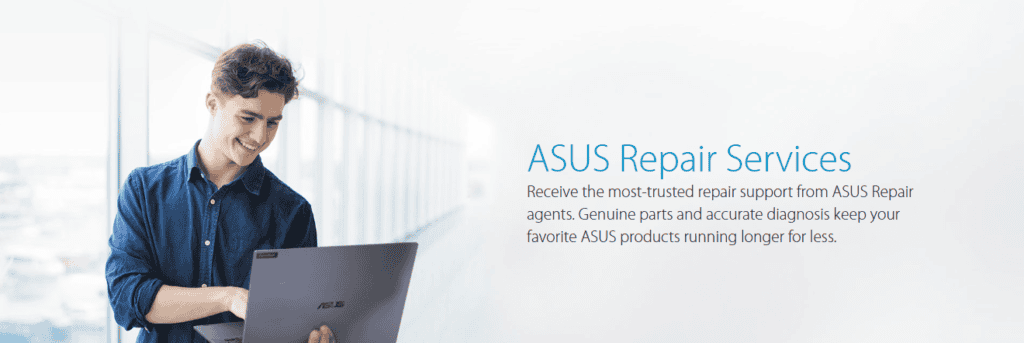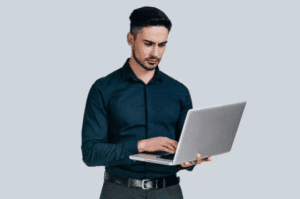Asus Service Centre Singapore makes navigating warranty claims easier, removing the daunting task often associated with technology. Understanding the intricacies of warranty services is essential for any Asus laptop owner seeking repairs or replacements. With the right knowledge, you can streamline the process and ensure that your laptop is quickly back in optimal condition.
Asus offers warranties that cover various issues, but these come with limitations and specific guidelines that must be followed. Familiarity with your warranty status, the common problems covered, and potential diagnostic fees can significantly influence your claim experience. This article aims to clarify these elements, guiding you through each step of filing a warranty claim effectively.
From checking your warranty status to understanding repair timelines, each section breaks down the process into manageable steps. With this comprehensive overview, you’ll be better equipped to handle your Asus warranty claims with confidence and ease.
Check Your Asus Laptop’s Warranty Status
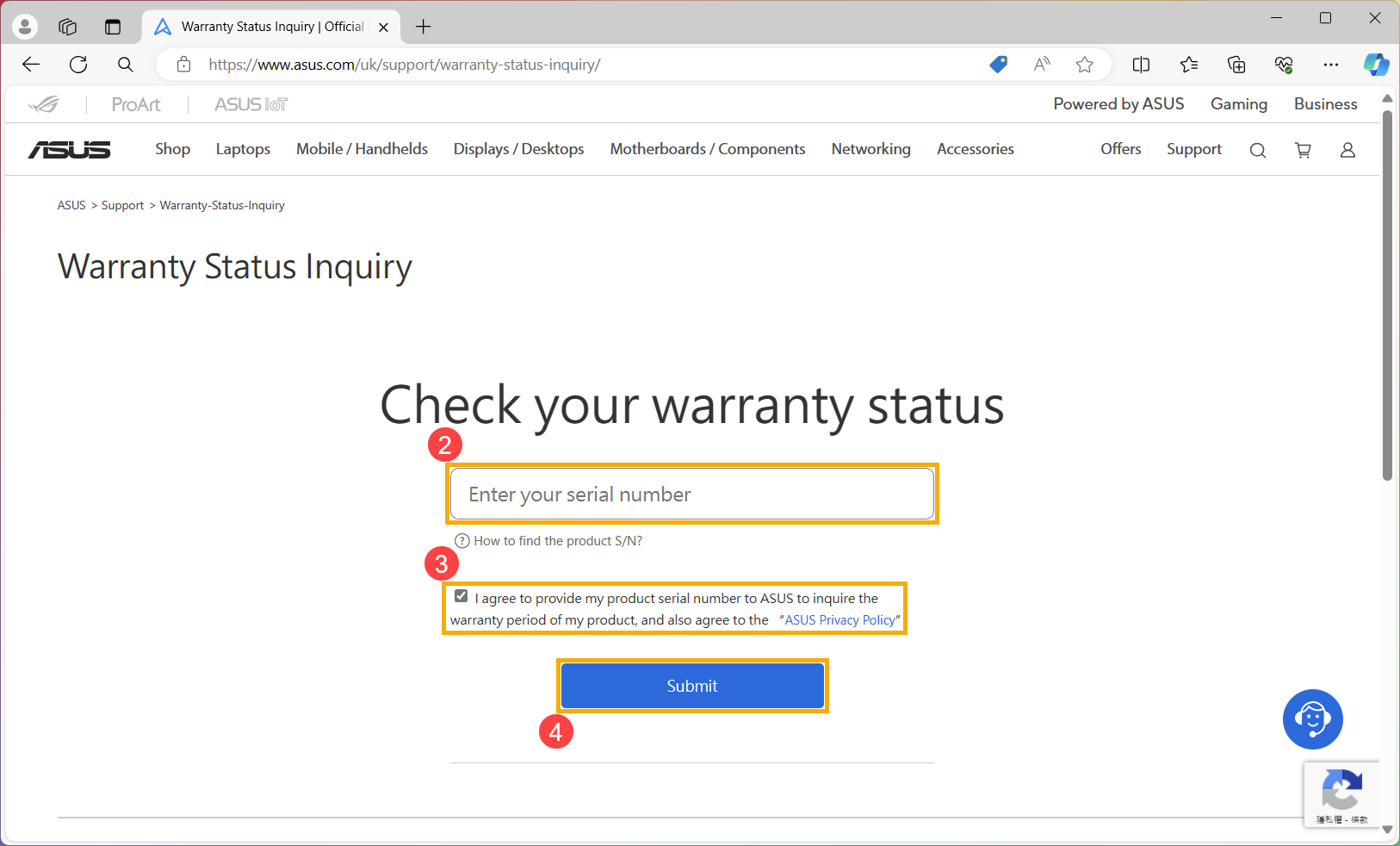
To check your Asus laptop’s warranty status, follow these steps:
- Locate the Serial Number (S/N) on your Asus laptop, typically found on the bottom of the device or within the battery compartment.
- Visit the official Asus website and navigate to the warranty check page.
- Enter the Serial Number into the provided field.
- Complete any required CAPTCHA verification to prove you’re not a robot.
- Click on the “Submit” button to submit your details.
- Review the displayed warranty status, including the start and end dates, along with any other relevant warranty information.
It’s essential to keep your warranty status in mind for any future service needs, such as battery replacements or LCD screen repairs. If you need to claim warranty service, contact the Asus Service Centre or visit an official service center for quality services. Remember to keep your proof of purchase to streamline the process.
Understand the Limitations of Your Warranty
When purchasing an Asus product, understanding the limitations of your warranty is crucial to ensure you are aware of the services covered should you require repair or maintenance. Typically, the warranty duration for Asus products is specified at the time of purchase, but it does not cover all potential issues.
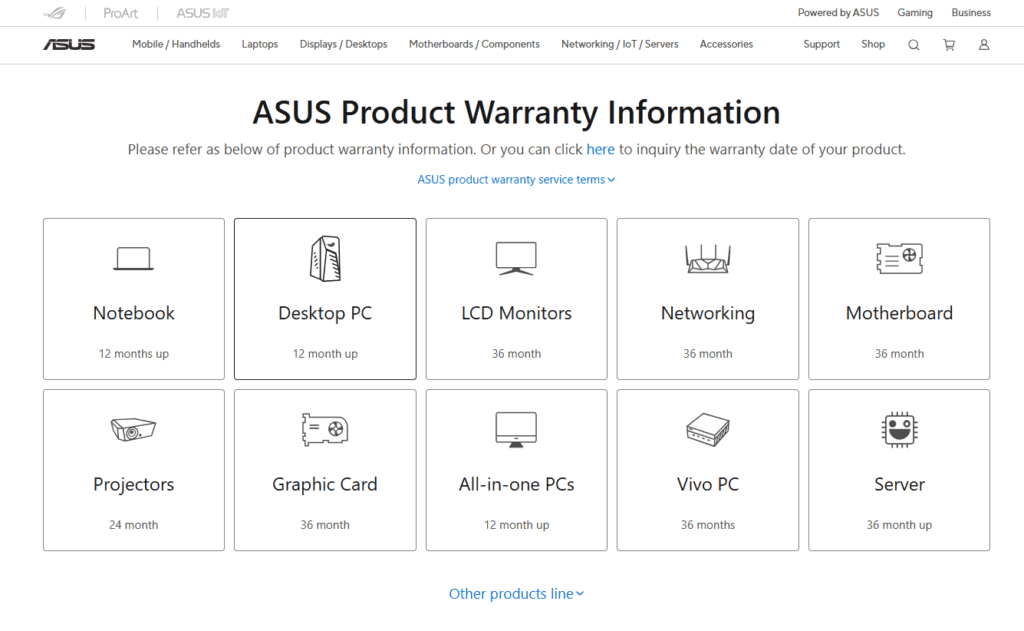
Common exclusions from the Asus warranty include:
- Damage due to misuse, abuse, accidents, or alterations.
- Battery replacements after the warranty period.
- Screen touch malfunctions that arise from unauthorized repairs.
- Obvious cracks or damage to a laptop LCD screen from external pressure or drops.
Repairs needed outside of these terms may incur a repair cost. Customers are advised to refer to their warranty documentation or contact an official service center for full details on coverage. If your device has issues arising from normal use that are covered under warranty, Asus service centers provide quality services, including LCD replacements and notebook driver updates via MyASUS.
Please note, if you choose to proceed with a repair that is not covered by warranty, it’s essential to get an estimation on the cost of repair from the official service center. For Asus product owners in Singapore, the Asus Service Centre located at 8 Burn Rd, #11-16 Trivex, Singapore 369977 is a certified location where customers can seek assistance within the specified service hours.
Be Aware of Diagnostic Fees
When seeking repairs at an Asus Service Centre in Singapore or any official service center for issues ranging from battery replacements to screen touch malfunctions or LCD screen faults, be mindful of diagnostic fees. These charges are typically applied to identify the root cause of the problem with your device, whether it be a mobile phone, All-in-One PC, or gaming phone.
Diagnostic fees are levied regardless of whether you proceed with the suggested repairs. It is important to inquire about these costs up front, as they can impact the overall repair cost. All Asus Service Centres adhere to a transparent pricing policy, ensuring you receive a breakdown of the repair costs, including any diagnostic fees.

Here’s a brief overview of what you might expect:
| Service Type | Potential Cost (Before GST) |
|---|---|
| Diagnostic Fee | $30 – $60 |
| Minor Repairs (e.g., Driver update via MyASUS) | $60 – $150 |
| Major Repairs (e.g., Screen/LCD replacements) | $150 and above |
Note: Prices are for illustrative purposes only and may vary.
Remember to also verify the warranty duration as this might cover some costs—keeping in mind that damages like an obvious crack may not be included under the warranty. Always request a detailed cost of repair before proceeding with any service.
Common Issues Covered by ASUS Warranty
Asus warranty typically covers a range of issues that users may encounter with their devices. However, the exact terms can vary depending on the product type and the region. Common issues that are usually covered by Asus warranty include defects in workmanship and materials. This can range from non-functioning hardware components in laptops, such as the LCD screen, to the motherboard and other internal parts in desktops.
Batteries in mobile phones and laptops are also covered, but they often have a shorter warranty duration compared to the device itself. For example, the battery may have a one-year warranty, whereas the laptop might be protected for two years. Additionally, peripheral devices like keyboards and mice are typically covered under warranty for defects but often have their own specific terms.
Accidental damage, such as a screen touch malfunction caused by an obvious crack, is not covered under the standard warranty. Users seeking repairs for such damages will have to bear the repair cost, which can vary depending on the extent of damage and the required repair, such as screen or LCD replacements.
For the warranty to apply, customers must use the device according to the manufacturer’s instructions. Any modifications or repairs not performed by an official service center could void the warranty. Users can access support and driver updates for their devices, like the notebook driver via MyASUS or download notebook instructional videos, to ensure proper usage and maintenance.
Common Issues Covered by Asus Warranty:
- Defects in workmanship and materials
- Hardware component failures
- Battery defects (with shorter warranty duration)
- Peripheral device defects
Not Covered:
- Accidental damage (e.g., cracked screens)
- Issues due to misuse or unauthorized repairs
- Modifications not approved by Asus
Locate Authorized Asus Service Centers
To find an authorized Asus Service Center in Singapore, customers can visit the official Asus website. The site provides a facility to search for service centers based on location. Asus operates several official service centers throughout Singapore that offer various backup and quality services for customers. These services include, but are not limited to, battery replacements, issues with screen touch, and repairs for laptop LCD screens. It’s important for customers to visit authorized service centers to ensure their products are handled by certified technicians and to preserve warranty conditions.
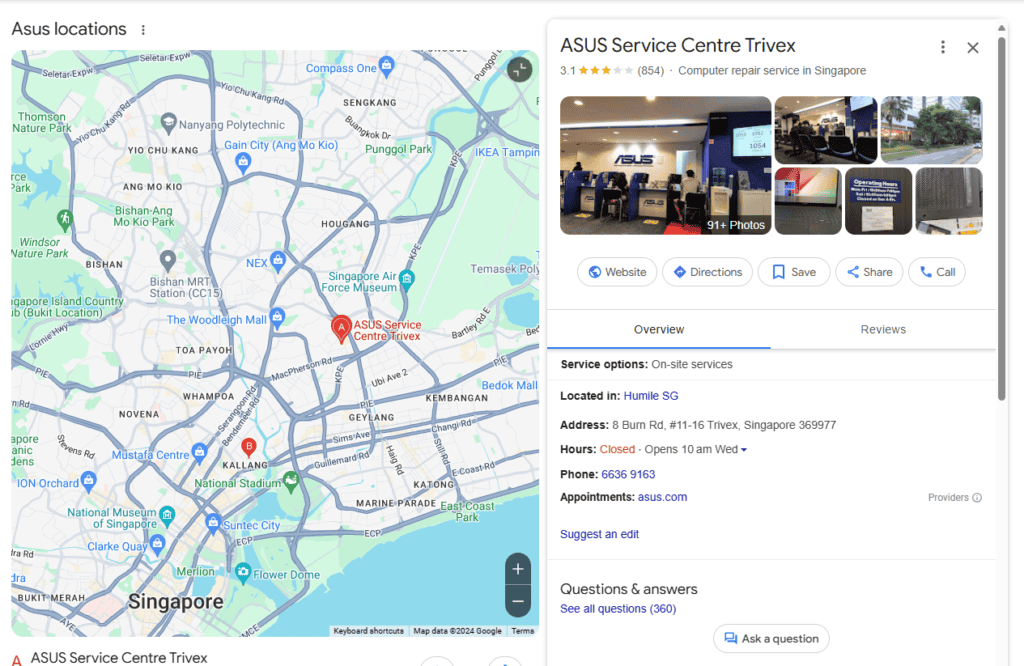
When looking for these centers, take note of the service hours and any additional services (referred to as ADDON services) that may be provided. For example, the official service center located at 8 Burn Rd, #11-16 Trivex, Singapore 369977, is known to provide a comprehensive range of services. Customers can also contact Asus support for further assistance in locating the nearest service center.
| Name | Address | Opening Hours | Contact Number |
|---|---|---|---|
| ASUS Service Center | 8 Burn Rd, #11-16 Trivex, Singapore 369977 | Monday to Friday: 10:00 AM – 7:00 PM Saturday : 10:00 AM – 1:00 AM | +65 6636 9163 |
Asus Service Centre Singapore Overview
Asus Service Centers in Singapore offer a breadth of services for a wide range of Asus products, including All-in-One PCs, mobile phones, gaming phones, laptops, and more. These official service centers are equipped to handle warranty claims and carry out repairs that fall within the warranty duration. For issues beyond warranty or accidental damage like obvious cracks, customers can get a professional assessment of the repair cost.
The repair centers strive to offer high-quality services with genuine Asus parts to ensure longevity after repairs. For laptops, services can range from simple driver updates via MyASUS to complex motherboard repairs. Customers are advised to provide a detailed description of the issue when visiting to expedite the service process. Remember, bringing your device to an official service center helps maintain its warranty status and ensures access to Asus’s official backup services.
Contact Asus Customer Support
To contact Asus customer support. This can be done in several ways:
Phone: Call the Asus support hotline.
Online support: Use the support section on the Asus website to initiate a warranty claim or chat with a representative.
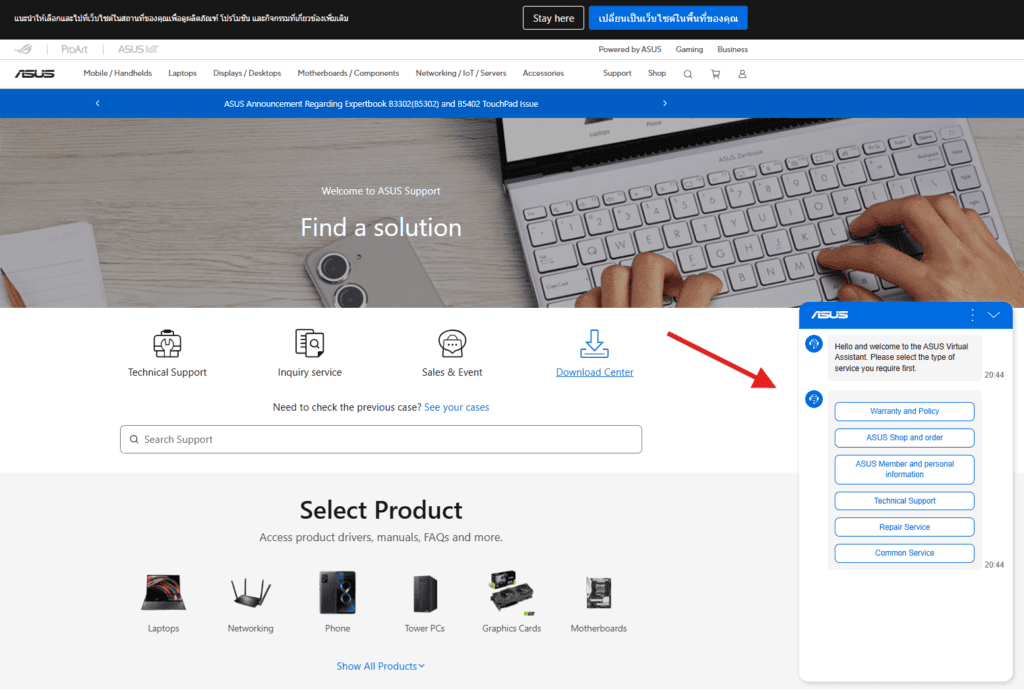
Choose the method that is most convenient for you and be ready to provide the documentation you have gathered.
Submit Your Warranty Claim
Once in contact with a customer support agent, you will be guided through the process of filing your warranty claim. You may be asked to provide the documentation collected and to describe the problem in detail. Follow the instructions given by the agent carefully. This often involves:
- Completing a warranty claim form: Fill out the necessary details regarding your issue.
- Shipping the product: If required, send your device to the designated service center. Make sure it is packaged properly to avoid further damage.
- Waiting for confirmation: Asus will acknowledge receipt of your claim and provide further instructions or timeframes.
Asus support will keep you updated on the status of your claim and the next steps to take. If your claim is accepted, the repair or replacement process will begin according to the terms of your warranty. Remember to keep a record of all interactions and claim confirmations for your reference.
What to Expect After Submitting a Claim
When submitting a claim, particularly for issues related to Asus products, customers can anticipate a series of events to ensure their issues are handled efficiently. Initially, there will be a confirmation of claim receipt, usually via email or text. The claim will then be assessed for validity, checking warranty duration and service entitlement.
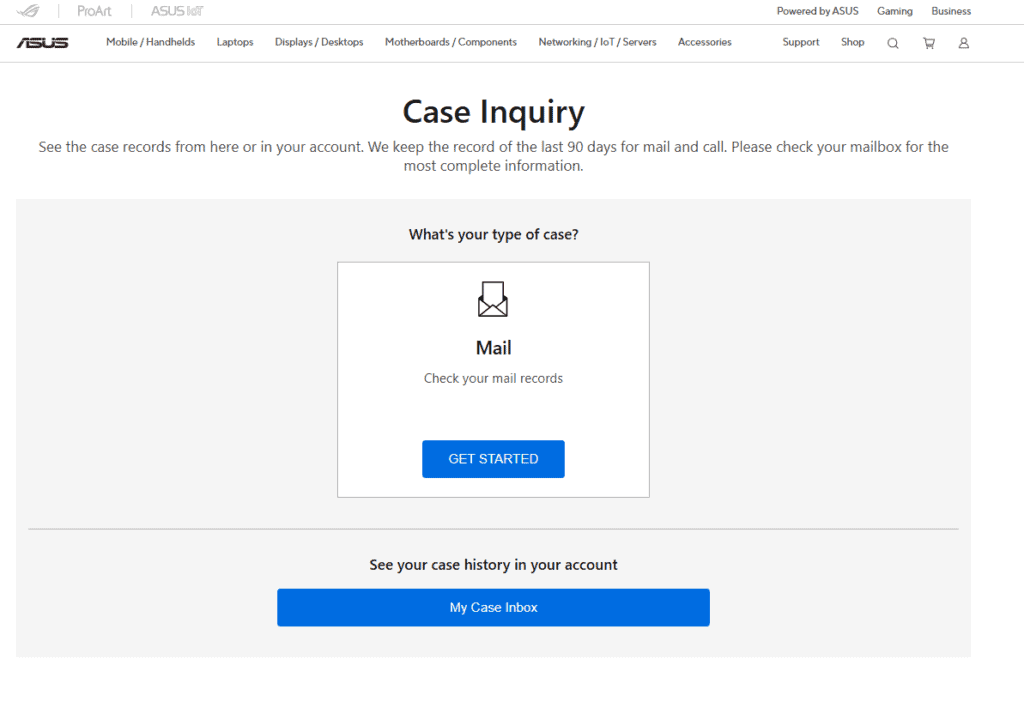
During processing, customers might be requested to provide additional details, such as proof of purchase. If the claim is approved, customers may be instructed to send their product (mobile phone, laptop, gaming phone, etc.) to an official service center, such as the Asus Service Centre at #11-16 TRIVEX, or an authorized repair center like Esmond Service Centre.
Repair services may include battery replacements, screen touch fixes, laptop LCD screen repairs, or more intricate issues that involve backup services. It’s important to note that there may be a repair cost, but the cost of repair is often covered under warranty conditions.
Customers can typically track the progress of their repair via MyASUS for updates. Upon completion, a notification will be sent to arrange collection or delivery of the repaired item. Service hours of operation for drop-off and pick-up should be respected to ensure a seamless experience.
Ensuring Data Backup Before Service
Data backup is a crucial step before servicing any personal device, and here’s how to safeguard your data:
:max_bytes(150000):strip_icc()/GettyImages-962574588-d07e325236e84e23971c5f6d5079775e.jpg)
- Use Cloud Storage: Utilize services like Google Drive or OneDrive to back up important documents, photos, and other files.
- External Hard Drives: Consider transferring important data onto an external hard drive as an additional backup.
- Record Serial Numbers: Keep a record of your laptop’s serial number and any other relevant information in case the device should get lost or further damaged during service.
Table for Data Backup Options:
| Backup Method | What to Back Up | How Often |
|---|---|---|
| Cloud Storage | Documents, Photos, Contacts | Before Service |
| External Hard Drive | Full system backup, Large media files | Regularly |
By ensuring a comprehensive data backup, you can rest assured that whatever the outcome of the repair, your personal information and important files remain intact.
Third-Party Service Center – RepairX Service Cetnre Overview
RepairX is a trusted option for Asus users in Singapore seeking laptop repairs, LCD screen replacements, and more. While it is not an official Asus Service Center, RepairX is known for providing high-quality services for various Asus products. However, it’s important for customers to check whether their warranty will be affected when choosing repair centers that are not provided by third party service centres.

At RepairX, customers can expect professional services and expert advice on maintaining their devices after the repair. It’s crucial for clients to inquire about the repair costs and ensure that only high-quality parts are used. Although RepairX is not an official Asus Service Centre, they strive to offer services that meet or exceed the expectations of brand-backed centers. Opting for such a service center should be a well-considered decision, especially if your Asus product is still under warranty.
Below is a table listing the repair services offered by RepairX Service Center:
| Repair Service | Description |
|---|---|
| Laptop Screen Replacement | Replacement of cracked or malfunctioning laptop screens. |
| Battery Replacement | Replacement of old or faulty laptop batteries. |
| Motherboard Repair/Replacement | Repair or replacement of damaged or defective motherboards. |
| Keyboard Replacement | Replacement of worn-out or non-functional keyboards. |
| Hard Drive/SSD Replacement | Replacement or upgrade of hard drives or SSDs for better storage and performance. |
| RAM Upgrade/Replacement | Adding or replacing RAM to improve system performance. |
| Power Adapter Replacement | Replacement of faulty power adapters or chargers. |
| Cooling System Repair | Repair or replacement of laptop fans and cooling systems. |
| Software Installation & Troubleshooting | Installation and troubleshooting of software issues. |
| Data Recovery | Recovery of lost or corrupted data from damaged drives. |
| BIOS Update/Repair | Updating or repairing the laptop’s BIOS for system stability. |
| Virus/Malware Removal | Removal of viruses, malware, and other security threats. |
This table provides a clear overview of the services offered by RepairX Service Center, making it easy to understand the types of repairs and assistance available.
The RepairX Service Center is conveniently located at 10 Anson Rd, #02-71 International Plaza, Singapore 079903, offering service hours designed to accommodate the busy schedules of customers. At RepairX, transparency is a key focus, allowing customers to inquire about the repair costs upfront before committing to any services. However, it’s important to keep in mind that certain damages, such as obvious cracks or significant wear, may affect the final cost of the repair.
For those preferring DIY solutions, Asus provides instructional videos. Customers can watch an instructional video or refer to their official self replacement solution article.
Understanding Repair Times and Costs
Understanding Repair Times and Costs at Asus Service Centres in Singapore can vary based on several factors. Common repair needs such as battery replacements or screen touch issues in mobile phones, and LCD screen issues in laptops, All-in-One PCs, and gaming phones, are addressed with efficiency. The standard warranty duration may cover some costs, but out-of-warranty issues will incur a repair cost.
Repair times are also subject to the complexity of the repair. Simple problems like battery replacements may take less time compared to more complex issues like motherboard failures. It is advisable to utilize the official service center for quality services and to ensure the use of genuine parts. For out-of-warranty repairs, customers can request an estimate to understand the cost of repair.
Additionally, Asus provides backup services to safeguard your data before any service is commenced. Certain basic issues can be resolved by updating your notebook driver via MyASUS or viewing an instructional video.
Customers should reach out to the Asus Service Centre at #11-16 TRIVEX to schedule a repair. RepairX Service Centre is another option known for handling Asus products. Service hours may vary, and it’s recommended to confirm with the service center prior to visiting.
FAQs
How do I know if my warranty is still valid?
To determine if your Asus product warranty is still in effect, check the purchase receipt for the warranty duration specified at the time of purchase. Alternatively, you can visit Asus’ official service center’s website and input your device’s serial number in the warranty status section. Keep in mind that warranty periods vary by product type and region.
What should I do if my warranty claim is denied?
In the event that your warranty claim is denied, first review the warranty terms to ensure that your claim complies with the specified conditions. If you believe the denial is a mistake, contact the Asus Service Centre to appeal the decision, providing any additional information that supports your case. If the issue remains unresolved, you may seek out-of-warranty repair services, though these will come at an additional cost.
Can I get a refund under the warranty?
Refunds under warranty are typically rare, as most warranties cover repair or replacement of defective components rather than issuing a refund. If you believe your situation warrants a refund, review the warranty terms to understand if such provisions are included. If the product is within the refund period set by the retailer, you might be eligible. For further assistance, it’s best to contact the official service center or the retailer from whom the product was purchased.
Warranty durations vary for different products and can be limited or extended depending on the terms. It is important to note that warranty validity often requires that the product has been used under normal operating conditions and has not been subjected to unauthorized modifications.
If you find that your warranty is still valid, it will cover you for any malfunctions or defects that occur under normal use within the specified warranty period.