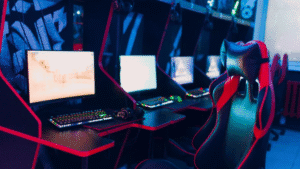Are you in Singapore and experiencing issues with your MacBook? Whether you have a cracked screen that needs fixing or a dead battery that needs replacing, finding the best MacBook service centre is crucial. Look no further, as we have done the research for you! In this article, we will explore the top MacBook service centres in Singapore that offer reliable and efficient repairs.
Our team has scoured the city to find service centres that prioritise customer satisfaction and provide high-quality repairs. From authorised Apple service centres to independent repair shops, we have compiled a list of the best options for your MacBook needs.
Don’t let a cracked screen or dead battery slow you down. Finding a reliable and trustworthy service centre is essential to getting your MacBook back in working order. So, sit back, relax, and let us guide you to the best MacBook service centre in Singapore.
Apple MacBook Service Centres in Singapore
If you need to service your Apple MacBook in Singapore, there are several options available. Here are some of the main service centres:
Apple Store Locations
Apple Orchard Road

- Address: 270 Orchard Rd., Singapore 238857
- Hours: Monday – Saturday: 10 a.m.–10 pm
Apple Marina Bay Sands

- Address: 2 Bayfront Ave., B2 – 06, Singapore 018972
- Hours: Monday – Saturday: 10 a.m.–10 pm
Apple Jewel Changi Airport

- Address: 78 Airport Blvd., #02-234, Singapore, 819666
- Hours: Monday – Saturday: 10 a.m.–10 pm
Apple Authorised Service Providers
QCD Technology

Multiple locations provide comprehensive Apple repair services. They offer services for various Apple products, including MacBooks.
Locations:
- 3 Gateway Dr, #01-42, Singapore 608532,
Contact: +65 6515 2010 - 6 Harper Rd., #07-07 Leong Huat Building, Singapore 369674,
Contact: +65 6555 0500
Website: https://www.qcd-tech.com/
Independent Repair Providers
RepairX

- Location: International Plaza (Singapore), 10 Anson Road #02-71, Singapore 079903
- Contact: +65 9779 2009
Mac.Infinity

- Location: Funan Mall, 107 North Bridge Road, #03-24, Singapore 179105
- Services: They provide same-day repairs for many Apple products, including MacBooks.
Xpress Repair

- Location: Chinatown Point, #02-53, Singapore 059413
- Contact: Visit their website for more details.
Booking an Appointment
You can make a Genius Bar reservation or contact an Apple Support Advisor for assistance. For more information, you can visit the Apple Support page or locate a nearby service centre using the Apple Store locator.
These service centres and authorised providers ensure that you receive expert assistance for your MacBook repairs and maintenance needs in Singapore.
Common MacBook issues
MacBooks are renowned for their sleek design, powerful performance, and seamless integration with the Apple ecosystem. However, like any electronic device, they can experience various issues that can disrupt their smooth operation. One of the most common problems faced by MacBook owners is a cracked screen. Whether it’s due to an accidental drop or a simple scratch, a cracked screen can significantly impact the user experience and reduce the device’s functionality.
Another common issue is a dead or underperforming battery. Over time, the battery in a MacBook can degrade, leading to shorter battery life and the need for frequent charging. This can be particularly frustrating for users who rely on their MacBook for work or travel, as a dead battery can leave them stranded without a reliable device.
Additionally, MacBook owners may encounter software-related problems, such as slow performance, freezing, or unexpected shutdowns. These issues can be caused by a variety of factors, including outdated software, malware, or hardware conflicts. Addressing these problems promptly is crucial to maintaining the overall health and performance of the device.
importance of choosing a reliable service centre
When faced with any of these common MacBook issues, it’s essential to find a reliable service centre that can provide efficient and effective repairs. Choosing the right service centre can make all the difference in getting your MacBook back up and running quickly and with minimal disruption to your daily routine.
A reputable service centre staffed with experienced technicians can accurately diagnose the problem and recommend the most appropriate solution. They can also provide guidance on preventive measures to help extend the lifespan of your MacBook and avoid future issues. Moreover, a reliable service centre will offer transparent pricing, reliable warranty coverage, and excellent customer service to ensure a hassle-free repair experience.
By entrusting your MacBook to a trusted service centre, you can have peace of mind knowing that your device is in good hands. This can save you time, money, and the frustration of dealing with subpar repairs or unresponsive customer support. Investing in a reliable service centre is a smart decision that can help you maintain the performance and longevity of your MacBook.
Services offered by the best MacBook service centres
The best MacBook service centres in Singapore offer a wide range of repair and maintenance services to cater to the diverse needs of MacBook owners. From screen replacements and battery swaps to software troubleshooting and hardware upgrades, these centres are equipped to handle a variety of issues.
One of the most common services provided is screen repair. Whether it’s a small crack or a shattered display, the skilled technicians at these service centres can expertly replace the screen, ensuring that your MacBook looks and functions like new. They also offer battery replacement services, which can be particularly useful for older MacBook models or those that have experienced significant battery degradation over time.
In addition to hardware repairs, the best MacBook service centres in Singapore also offer software-related services, such as data recovery, system optimisation, and virus removal. These services can be invaluable for MacBook owners who have experienced data loss, performance issues, or security threats. The technicians at these centres are well-versed in the intricacies of macOS and can provide tailored solutions to address these software-related problems.
Pricing and warranty options
When it comes to pricing and warranty options, the best MacBook service centres in Singapore strive to provide transparent and competitive offerings. Authorised Apple service centres typically follow the manufacturer’s pricing guidelines, ensuring that the cost of repairs is consistent across their network. These centres also offer warranty coverage that aligns with Apple’s policies, providing an added layer of protection for their customers.
Independent repair shops and specialised MacBook service centres, on the other hand, may have more flexibility in their pricing structures. While they may not have the same warranty coverage as authorised providers, they often offer more affordable repair options without compromising on quality. Many of these service centres also provide their own warranties on the parts and labour used in their repairs, giving customers peace of mind.
When evaluating the pricing and warranty options, it’s essential to consider the overall value proposition. While cost is certainly an important factor, the quality of the repair, the expertise of the technicians, and the level of customer service should also be taken into account. The best MacBook service centres in Singapore will strive to strike a balance between affordability and exceptional service, ensuring that their customers receive the best possible value for their money.
Tips for maintaining your MacBook’s performance
Alongside finding the best MacBook service centre in Singapore, it’s also essential to adopt proactive measures to maintain the performance and longevity of your device. One of the most important steps is to keep your MacBook’s software up-to-date. Apple regularly releases updates for macOS, which often include important security patches, bug fixes, and performance enhancements. Ensuring that your MacBook is running the latest version of the operating system can help prevent issues and keep your device running smoothly.
Another crucial tip is to regularly back up your data. Whether it’s through iCloud, an external hard drive, or a cloud storage service, having a reliable backup solution can protect you from data loss in the event of a hardware failure or software-related problem. This can give you peace of mind and make it easier to restore your files and settings if you ever need to.
Additionally, it’s important to be mindful of your MacBook’s usage and environment. Avoid exposing your device to extreme temperatures, excessive moisture, or dust, as these conditions can accelerate wear and tear. Additionally, be cautious about the type of software you install and the websites you visit, as malware and viruses can negatively impact your MacBook’s performance. By taking these proactive steps, you can help extend the lifespan of your MacBook and reduce the need for frequent repairs.
DIY solutions for minor MacBook issues
While it’s always recommended to seek the expertise of a professional MacBook service centre for more complex issues, there are some minor problems that you may be able to address on your own. This can not only save you time and money but also empower you to become more self-sufficient in maintaining your device.
One common issue that many MacBook owners can fix themselves is a simple software or performance-related problem. This could include clearing cache files, managing startup items, or troubleshooting app conflicts. By familiarising yourself with the basic troubleshooting steps and macOS utilities, you can often resolve these types of issues without the need for professional intervention.
Another DIY-friendly task is cleaning the exterior of your MacBook, including the keyboard and display. Gently wiping down the surfaces with a microfiber cloth and a small amount of cleaning solution can help maintain the device’s appearance and prevent the buildup of dirt and grime. However, it’s crucial to exercise caution and avoid using any abrasive materials or liquids that could potentially damage the device.
While these DIY solutions can be helpful for minor problems, it’s important to know your limits and seek professional help when dealing with more complex issues. Attempting to repair hardware components or make significant software changes without the proper knowledge and tools can potentially cause further damage to your MacBook. By striking a balance between DIY troubleshooting and professional repair services, you can effectively maintain the performance and longevity of your device.
Conclusion
Finding the best MacBook service centre in Singapore is crucial when faced with common issues like a cracked screen or a dead battery. By choosing a reliable and reputable service provider, you can ensure that your MacBook is repaired efficiently and effectively, minimising disruptions to your daily routine.
When selecting a service centre, consider factors such as their status as an authorised Apple provider, the expertise of their technicians, and the range of services they offer. Additionally, review customer testimonials and pricing options to ensure you’re getting the best value for your money.
Remember, maintaining the health and performance of your MacBook is essential, and a trusted service centre can be a valuable partner in this endeavour. By taking proactive steps to care for your device and addressing issues promptly, you can extend the lifespan of your MacBook and enjoy a seamless computing experience for years to come.
So, if you’re in Singapore and facing MacBook-related troubles, don’t hesitate to explore the top service centres in the city. With the right support, your device can be back in top shape, and you can continue to harness the power and convenience of your trusted MacBook.