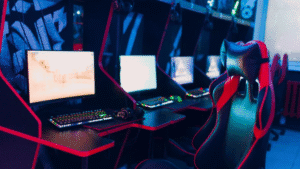Have you ever experienced a startling realization that your beloved Samsung device needs repair? When faced with a glitch in your gadget, knowing where to turn in Singapore for professional assistance is essential. The city flourishes with a gamut of Samsung service centres as well as alternative repair options tailored to make your device work as good as new.
From the urgency of screen cracks to the complexities of motherboard issues, Singapore offers a spectrum of affordable Samsung phone repair services. Whether it’s a battery refusing to charge or a camera that won’t capture, the solution lies within the wide-ranging repair services available throughout the island. Discovering the right spot for your Samsung needs has never been more seamless.
The article ahead is your compass to the nearest Samsung service centre in Singapore, providing insights on reliable third-party repair options, warranty coverage intricacies, and tips on how to navigate Samsung’s support resources. Prepare to uncover all you need to know about keeping your Samsung devices in top-notch condition, from Plaza Singapura to Vivocity and beyond.
Affordable Samsung Phone Repairs in Singapore

For Samsung mobile device users in Singapore seeking reliable and budget-friendly repair services, the Samsung Service Centres across the island cater to a variety of needs. Whether it is a flagship phone model or a mid-range handset, the official service centres house trained professionals equipped to tackle a range of technical issues. Customers can rest assured knowing that the parts used are genuine and the services offered are aligned with Samsung’s quality standards, thereby ensuring peace of mind. Service centres are conveniently located at various points, such as Singapore 608532 and Singapore 738099, making it easier for Samsung phone users to access professional repair services.
Screen Replacement
A damaged screen can disrupt the usability of your mobile phone. Samsung Service Centres provide meticulous screen replacement services. They cater to various phone models, ensuring that whether your screen has a minor scratch or a major crack, it can be replaced with precision. Service centres use genuine Samsung parts for screen replacement, ensuring compatibility and maintaining your device’s warranty.
LCD Replacement
If the display of your Samsung phone is experiencing colour issues or not functioning at all, an LCD replacement might be in order. At the Samsung Service Centre, skilled technicians will assess your phone’s condition and provide an LCD replacement service that restores your device’s display to its original clarity and responsiveness.
Back Glass Replacement
A cracked back glass can detract from the aesthetic appeal of a Samsung phone. The official service centres offer back glass replacement services tailored to your specific phone model, ensuring a perfect fit and restoration of the phone’s sleek look.
Battery Replacement
When battery issues arise, Samsung Service Centres can provide a battery replacement service that revitalises the longevity and performance of your mobile phone. Only genuine Samsung batteries are used, which guarantees safety and efficiency.
Charging Port Replacement
A faulty charging port can render your phone practically useless. The service centres in Singapore offer port replacement services to ensure your device charges correctly and connects seamlessly with other devices.
Camera Repair Services
To maintain the quality of your mobile phone’s photos and videos, Samsung provides a reliable camera removal service in case the camera is compromised. Technicians at the service centres can diagnose and repair camera issues or replace the camera module if necessary.
Motherboard Repair
The motherboard is the heart of your device. If you are facing complex issues related to the motherboard, the Samsung Service Centre offers a rigorous motherboard repair service. In more severe cases, a motherboard replacement service is also available, executed with care and precision.
Water Damage Repair
Exposure to water can quickly lead to significant damage to your mobile phone’s internal components. The technicians at Samsung Service Centres are trained to perform thorough diagnostics and carry out reparative measures to salvage water-damaged phones whenever possible.
Repair services are available across the week, although it’s advisable to check for specific opening hours as they may vary, and some service centres might be closed on Public Holidays. Customers should ensure they are visiting official service centres to avoid fake service providers that could potentially cause further harm to the device.
In summary, Samsung Service Centres in Singapore offer a comprehensive array of services to ensure that your phone is repaired with expert care. With customer service at the forefront, you can trust that your device will be in capable hands and returned to you in optimal condition.
Locations of Samsung Service Centres in Singapore
Samsung is a leading brand in consumer electronics, offering a wide range of products, including the latest mobile phones, which constantly need support and services. In Singapore, there are several Samsung Service Centres strategically located to provide convenient access for customers in need of repair services, technical services, or customer service for their Samsung devices. Here are some of the notable Samsung Service Centres in Singapore:
Plaza Singapura
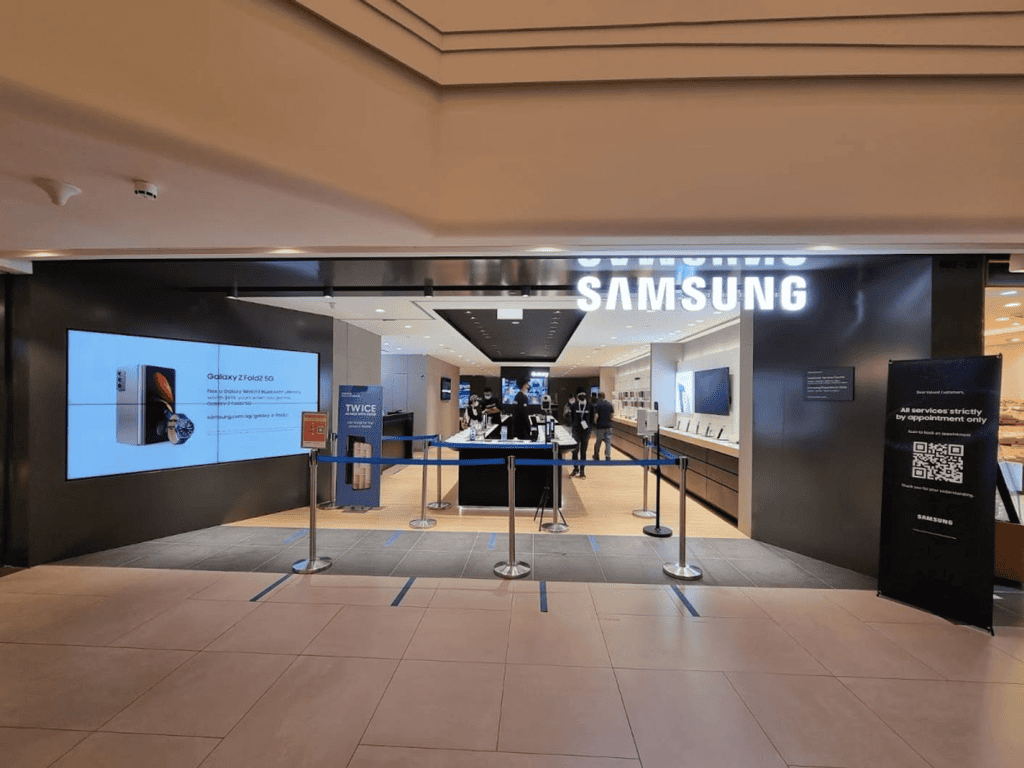
The Samsung Service Centre, located at Plaza Singapura, is an Exclusive Service centre that caters to various service requirements for Samsung products. It offers a comprehensive suite of repair services, including screen and LCD replacement, port replacement, and motherboard repair services, ensuring that your device gets the attention it needs.
Address: 68 Orchard Road, #B2-23, Singapore 238839
Westgate
Westgate houses a Samsung Customer Service Centre that provides an extensive range of services for mobile devices. From diagnosis to repair, the trained technicians ensure high-quality service, whether you need motherboard replacement service or a reliable camera removal service for National Service (NS) related requirements.
Address: 3 Gateway Drive, #02-01, Singapore 608532
Causeway Point

Located in the northern region of Singapore, the Samsung Customer Service Centre at Causeway Point is ready to assist customers with various mobile device issues. With their expert service, customers can expect a professional resolution for their mobile phone repairs.
Address: 1 Woodlands Square, #01-01/02, Singapore 738099
Vivocity

For those residing in the southern part of Singapore, the Samsung Service Centre at Vivocity offers a convenient location for Samsung users. Here, customers can benefit from the full gamut of services provided, including backup services to ensure data preservation during repairs.
Address: 1 HarbourFront Walk, VivoCity, #02-28/29, Singapore 098585
It’s important to check the operating hours of the service centres before visiting, as they may vary, especially during Public Holidays. Customers are encouraged to contact the service centres to confirm timings and whether an appointment is necessary. Remember, when choosing a service centre for your Samsung mobile device, be sure to avoid fake service providers and seek services only from official Samsung Service centres for peace of mind and the assurance of quality service.
| Location | Address | Services Offered |
|---|---|---|
| Plaza Singapura | 68 Orchard Road, #B2-23, Singapore 238839 | Screen/LCD replacement, port replacement, and motherboard repair services |
| Westgate | 3 Gateway Drive, #02-01, Singapore 608532 | Mobile device diagnostics and repairs; reliable camera removal service |
| Causeway Point | 1 Woodlands Square, #01-01/02, Singapore 738099 | Mobile phone repairs, technical services |
| Vivocity | 1 HarbourFront Walk, VivoCity, #02-28/29, Singapore, 098585 | Backup services and comprehensive repair services |
Note: Above information should be verified for accuracy, as service centre details and services can change over time. To verify these location, you may visit Samsung official website locations.
Reliable Third-Party Samsung Repair Options
In Singapore, residents and visitors alike who own Samsung devices enjoy a variety of options when it comes to repair services. While Samsung Service Centres are the official repair points for the brand, third-party repair shops also offer quality and reliable services. Such establishments provide convenience for those unable to visit the official service centres due to timing constraints or location.
Before visiting any third-party service provider, it is crucial to ensure they are reputable and can offer genuine parts replacement. Reliable third-party repair shops are typically staffed with knowledgeable technicians who are well-versed in handling various Samsung mobile device issues. They offer services including, but not limited to LCD replacement, port replacement, and motherboard repairs. Consumers should seek service providers that guarantee peace of mind with warranties for their repair services.
It is advised to look for repair shops that have positive customer reviews and provide transparent pricing for their services. Additionally, many shops extend data backup services to safeguard your information before undertaking any repair work. Third-party providers can serve as a convenient and often more expedited alternative, but caution should be taken to avoid fake service providers that may use substandard parts or deliver unsatisfactory results.
RepairX Samsung Repair
RepairX is a well-regarded third-party service provider known for its efficient and dependable Samsung repair services in Singapore. Operating with a team of experienced technicians, RepairX promises a high level of craftsmanship on repairs, ranging from straightforward screen replacements to more complex technical services like motherboard repairs.
RepairX is committed to transparency in its pricing and timelines, ensuring customers are well-informed before proceeding with any repairs. They also provide a warranty on parts and services, giving customers added assurance. Their key offerings include:
- Screen and LCD replacement
- Battery replacement
- Charging port replacement
- Motherboard repair and replacement service
- Camera removal service (for NS [National Service] requirements)
Common Huawei Repairs in Singapore
Huawei mobile phones are prevalent in Singapore and, similar to their Samsung counterparts, may require repairs. Common issues faced by Huawei users often include:
- Screen damage, which may warrant a full screen or LCD replacement.
- Battery problems, leading to the need for battery replacements, especially in older phone models.
- Charging issues may arise from a faulty charging port and require port replacement.
- Camera faults, with users seeking reliable camera removal services, particularly for NS candidates, or repair of malfunctioning cameras.
Most third-party repair shops that handle Samsung devices will also typically have the expertise to deal with Huawei mobile phone repairs. It is recommended that customers ensure the use of genuine parts and clarify the terms of service, including warranty periods, to maintain the integrity and functionality of their Huawei devices.
Samsung Warranty Coverage and Claims
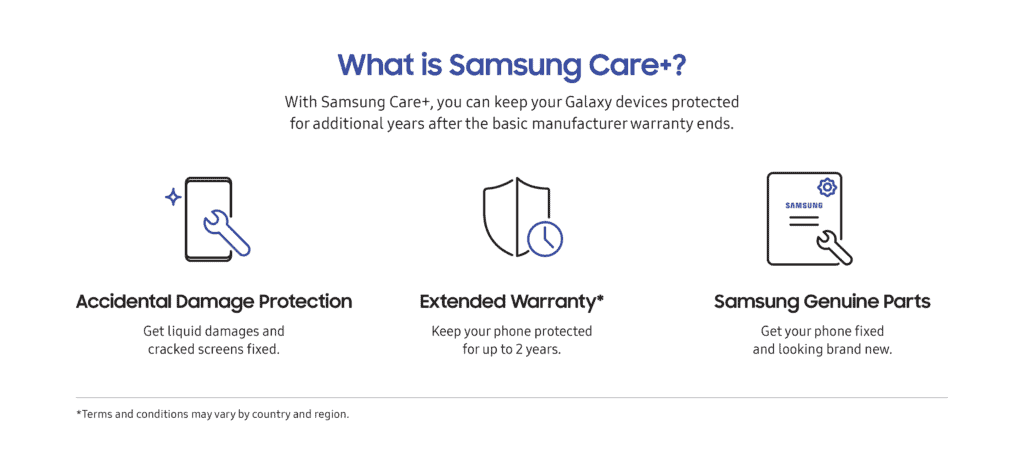
Samsung offers comprehensive warranty coverage for its products to provide customers with peace of mind. The standard warranty typically covers manufacturing defects and workmanship issues for a variety of products, including mobile phones, for a specified period from the original purchase date. For mobile devices, this period is generally 12 months. It is important to note that the warranty does not cover accidental damage, such as cracked screens or liquid damage, nor does it cover issues caused by unauthorised modifications or repairs.
When making a warranty claim, you’ll need to provide proof of purchase and ensure that the warranty period has not expired. Samsung’s customer service centres aim to resolve problems efficiently, offering repairs or replacements as necessary. Additionally, certain parts like batteries, may have a different warranty period, which is often shorter than the device itself.
Before claiming your warranty, check Samsung’s official documentation to confirm the coverage details for your specific phone model.
Can customers get their Samsung products repaired elsewhere?
While customers are free to have their Samsung products repaired at non-authorized service centres, doing so may void the warranty. Samsung only guarantees services performed by its certified technicians at authorised service centres. Repairs performed elsewhere may use non-genuine parts, which can compromise the integrity and functionality of the device.
If warranty claims are not a concern—perhaps because the warranty period has expired—customers can opt for third-party repair services. However, for the assurance of quality and to avoid fake service providers, it is recommended to utilise official Samsung Service Centres for any service needs. Authorised centres utilise genuine parts, and their technicians are trained by Samsung, ensuring reliable repair and replacement services that adhere to the company’s high standards.
For specific repair needs such as motherboard repairs or replacement, LCD and port replacements, or reliable camera removal service (which may be required for personnel entering sensitive areas, such as those serving in the National Service), visiting an official Samsung Customer Service Centre is imperative.
For the longevity and optimal performance of your device and to maintain warranty eligibility, it is best to take advantage of the services offered by official Samsung Service Centres. Customers can receive technical services, backup services, internet services, and more, with the added benefit of trusting that their mobile device is in expert hands.
Steps to claim Samsung phone warranty
To claim your Samsung phone warranty, please follow these straightforward steps:
- Check Warranty Status: Before proceeding, confirm your device is still under warranty. You can verify this by checking the warranty card provided with your phone or by visiting Samsung’s online warranty status page.
- Backup Your Data: For peace of mind, ensure you back up all important data from your phone. This can be done through Samsung’s backup services or manually on secure storage.
- Locate a Service Centre: Find the nearest official Samsung Service Centre in Singapore. Popular locations include the Samsung Customer Service Centre @ Westgate (Singapore 608532) and @ Causeway Point (Singapore 738099).
- Visit the Service Centre: Head to the Customer Service Centre with your phone and proof of purchase. For items like mobile phone repairs, LCD replacement, or port replacement, the technicians will assist you.
- No Fault Found: If no fault is found, a diagnosis may be carried out for your peace of mind.
- Special Services: In case you require services like reliable camera removal (often necessary for military or NS (National Service) personnel), ensure the service centre provides it.
Remember that service centres are closed on Public Holidays, so plan your visit accordingly. It’s always best to call ahead to confirm service options for your specific phone model.
Samsung Service Centre at Plaza Singapura
When it comes to convenient locations for Samsung Service Centres, Plaza Singapura stands out as a premier choice for customers seeking assistance with their Samsung devices. Located in the heart of Singapore, the service centre offers a myriad of repair services under one roof. From mobile phone repairs to intricate motherboard repair services, the trained technicians employ genuine Samsung parts, ensuring your device operates like new again. With a commitment to customer satisfaction, this centre provides much-needed assurance that your device is in good hands.
Information on the service centre at Plaza Singapura
The Samsung Service Centre at Plaza Singapura is known for its professional technical services, adhering to Samsung’s rigorous standards. Here are some essential details:
Address: Plaza Singapura, Singapore 238839
Opening Hours:
- Mondays to Saturdays: 11:00 AM to 8:00 PM
- Sundays and Public Holidays: 11:00 AM to 5:00 PM
Noteworthy Services: - Genuine parts for mobile device repairs
- LCD replacement and port replacement
- Motherboard Repair and Replacement Service
- Reliable camera removal service for NS personnel
- Data backup services
- Samsung Customer Service Centre professionalism
The centre is designed for customer convenience, with options for advance online appointment bookings to minimise waiting time. Furthermore, it’s an Exclusive service center, which means it’s fully operated by Samsung.
Popular shops and food places at Plaza Singapura
Plaza Singapura is not only renowned for its reliable Samsung Service Centre but also for its plethora of shopping and dining options, providing an enjoyable experience while you wait for your Samsung device to be serviced. Visitors can explore a wide range of retail stores, including fashion outlets, bookstores, and electronic shops.
Popular Shops:
- Fashion: UNIQLO, ZARA, H&M
- Electronics: Challenger, Courts
- Lifestyle: Daiso, MUJI
Food Places:
- Quick Bites: McDonald’s, KFC, Subway
- Cafes & Desserts: Starbucks, Coffee Bean, and Godiva
- Restaurants: Tim Ho Wan, Genki Sushi, Thai Express
The mall also offers various entertainment options, like the Golden Village cinema, making it a perfect spot to pass the time productively or leisurely. Whether you’re visiting for your phone model’s repair services or looking to indulge in some retail therapy, Plaza Singapura caters to all your needs.
Finding a Service centre and Handling Products
When it comes to mobile device servicing and repairs, ensuring you find the right Samsung Service Centre offers peace of mind. In Singapore, you have access to genuine Samsung service centres equipped to handle a multitude of issues, whether it’s a cracked LCD, faulty port replacement, or even intricate motherboard repair services. The key is to identify a reliable Samsung Service Centre in Singapore that guarantees authentic services for your mobile phones or other Samsung products.
Tips on finding a Samsung service centre
Searching for a Samsung Service Centre in Singapore can be streamlined with a few tips:
- Official Service Centres: Always opt for official service centres to avoid fake service providers. You can locate these by visiting Samsung’s official website and using their store locator tool.
- Comprehensive Services: Choose service centres that provide a full range of services, including technical services, LCD replacement, port replacement, motherboard repair services, and backup services.
- Verified Addresses: Confirm the service center’s address. Renowned Samsung service centres are located at Singapore 608532 and Singapore 738099, among others.
- Certification and Expertise: Check if the technicians are certified and have the expertise to handle your specific phone model and repair services needed.
- Customer Feedback: Look up customer reviews and feedback about their experience with the service centre.
- Operating Hours: Verify their operating hours, including Public Holiday openings, to plan your visit accordingly.
- Special Services: Some users, such as those undergoing NS (National Service), might require a reliable camera removal service for their mobile phones. Ensure the service centre you choose offers such exclusive service.
- Alternative Services: In some cases, immediate repairs are not possible. Ensure the service centre offers loaner devices or expedited services for a quicker turnaround.
How to handle Samsung products for repair
Ensuring your Samsung products are correctly prepared for repair will smooth out the process at the service centre.
- Backup Your Data: Prioritise backing up all valuable data. Service centres may perform factory resets that can erase information.
- Charge the battery: Ensure your device is sufficiently charged to allow the technicians to immediately assess the issue.
- Remove SIM and SD Cards: For your privacy and the safety of your data, remove any SIM cards and SD cards.
- Discuss Specific Issues: Be ready to explain the specific issues you’re facing with your device. Providing details helps technicians diagnose problems more effectively.
- Check Warranty: Before visiting, check if your device is still under warranty, as this may cover some or all of the repair costs.
- Pack Accordingly: Use appropriate packaging to prevent further damage during transport, especially if your product has a fragile screen or components.
- Personal Identification: Bring along personal identification, as it may be required for service verification and warranty claims.
By following these guidelines, you can ensure a smoother service experience for your Samsung products in Singapore. Prepare your device, find the right Samsung Service Centre, and you’ll get your device back in top condition with minimal inconvenience.
Samsung Support Website
The Samsung Support Website serves as a comprehensive hub for customers seeking assistance with their Samsung products. Whether you’re in need of a repair, troubleshooting steps, or general product information, the website is designed to provide a wealth of resources that can address a wide range of concerns related to all Samsung offerings, including mobile phones, home appliances, and electronics.
How to Get Help and Find Answers on the Samsung Support Website
When you require assistance with your Samsung product, the Samsung Support Website is an invaluable resource for finding information and solutions. To navigate the site effectively:
- Use the Search Bar: Begin by entering your query or keyword related to your issue in the dedicated search bar. This is often the quickest way to access specific information or to find a particular troubleshooting guide.
- Browse by Product Type: If you’re looking for information related to a specific product, select the appropriate category from the product type menu. You’ll find categories for mobile devices, TVs, and appliances, among others.
- Access FAQs and Troubleshooting Guides: Under each product category, look for the FAQ (Frequently Asked Questions) section or troubleshooting guides that provide step-by-step assistance with common issues.
- Download Manuals and Software: Find and download user manuals, drivers, and software updates by navigating to the ‘Manuals & Software’ section and selecting your particular phone model or device.
- Request Service Online: If your issue requires professional repair services, use the ‘Request Service’ option to book a repair. You’ll need to provide details about your device and the issue you’re facing.
- Chat with Support or Schedule a Call: For personalised help, use the Live Chat feature or arrange a call with a Samsung representative. This can be beneficial if you’re unable to resolve your issue through guides or FAQs.
- Participate in the Community Forums: Interact with other Samsung users in the community forums. Sharing experiences can sometimes lead to quicker resolutions, thanks to collective knowledge and troubleshooting tips from peers.
- Check Warranty and Coverage: Verify your device’s warranty status and get information about what’s covered. This is especially important before initiating repair services.
Remember, the Samsung Support Website is constantly updated with new information, so it’s always a good starting point when you face an issue with your Samsung product. By using these resources, most of your queries will be addressed, paving the way for a smooth and efficient service experience with Samsung.
How to get help and find answers on the Samsung Support website
To access assistance and find solutions for Samsung products via the Samsung Support website, follow these pointed directions:
- Navigate to the Samsung Support Site: Visit the official Samsung Support website dedicated to helping customers with their Samsung products.
- Select your product: Click on the product category that best reflects the type of Samsung device you need help with (e.g., mobile phones, appliances, TVs).
- Search or Browse Topics: Use the search bar to directly input your concern or browse through topics like ‘Getting Started’, ‘Troubleshooting’, or ‘Maintenance’.
- Use Guides and FAQs: Benefit from a multitude of guides, FAQs, and how-to videos tailored to your specific phone model or other Samsung devices.
- Live Chat and Email: For more personalised assistance, take advantage of the live chat feature or send an email to Samsung’s customer service team.
- Community Support: Engage with the Samsung community forums to get insights and fixes from other Samsung users.
- Phone Support: If you prefer verbal communication, find the customer service centre number to discuss your queries directly.
Whether you need help with a software update, hardware repair, or simply to learn more about your Samsung device, the Support website provides a comprehensive collection of resources available at your fingertips.
Samsung Service Centre – FAQs
How long is Samsung repair?
The duration of a Samsung repair can vary depending on the nature of the issue and the availability of parts. Generally, most repairs are completed within 3 to 5 business days. For more complex issues, it might take up to a week or longer. To get a more accurate estimate, it’s best to contact your nearest Samsung service centre.
How do I raise a complaint with Samsung?
To raise a complaint with Samsung, you can follow these steps:
- Visit the Samsung Support Website: Go to the official Samsung support page.
- Contact Customer Support: You can call the Samsung customer service hotline or use the live chat feature on their website.
- Email Support: Send an email detailing your complaint to Samsung’s customer service email address.
- Visit a Service Centre: For immediate assistance, visit a Samsung service centre and speak directly with a representative.
How much to fix Samsung Flip 3 screen?
The cost to fix a Samsung Flip 3 screen can vary based on the service centre and whether your device is under warranty. On average, screen repair costs for the Samsung Flip 3 range from SGD 300 to SGD 500. It’s advisable to contact a Samsung service centre for a precise quote and to check if any warranty or Samsung Care+ coverage applies.