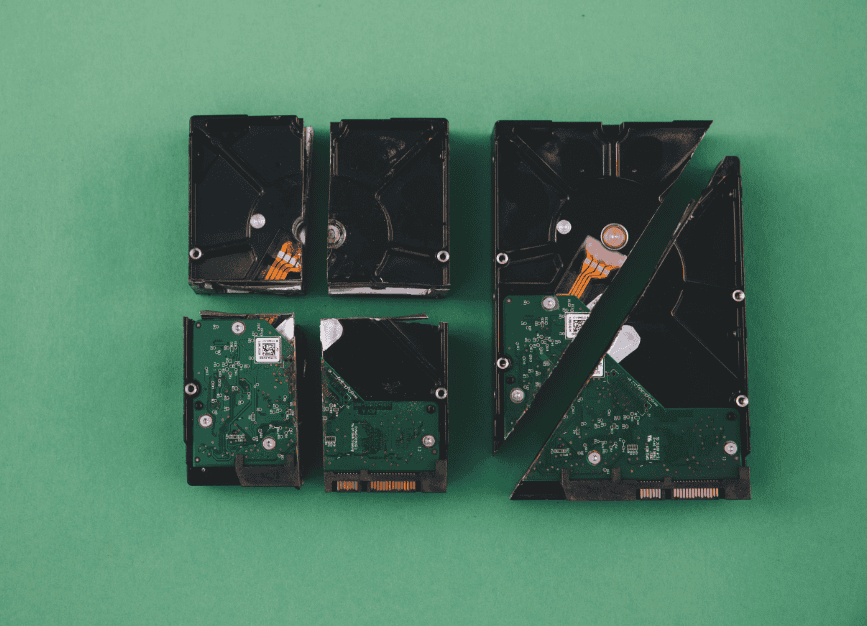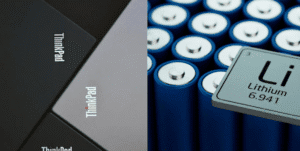When your hard disk starts clicking, becomes unresponsive, or fails to show up entirely, it can feel like the worst has happened — especially if you did not back up your data.
But not all drive failures mean the end. In many cases, hard disk repair is possible, and with the right steps, your data and storage device could still be saved.
Whether you are dealing with a traditional HDD or a newer SSD, knowing the causes, signs, and repair options available in Singapore can help you act quickly and avoid costly data loss.
Signs Your Hard Disk Needs Repair

Not sure if your hard drive is actually failing? Here are common symptoms to watch for:
- Clicking or grinding sounds (mechanical failure)
- Drive not detected in BIOS or file explorer
- Slow boot times or freezing during startup
- Frequent read/write errors
- Missing partitions or corrupted files
- Blue screen errors related to disk I/O
These issues can affect both external and internal hard drives, regardless of brand or age.
Common Causes of Hard Disk Failure

Understanding what caused the issue helps determine whether it is repairable:
- Physical damage from drops or shock
- Wear and tear (common with HDDs over 3–5 years old)
- Bad sectors forming over time
- Malware or corrupted firmware
- Electrical surges damaging the controller board
- Overheating or ventilation issues in laptops and desktops
Some causes lead to total failure, while others result in temporary or intermittent issues — both may be fixable with the right approach.
Can a Hard Disk Be Repaired?

It depends on the type of failure:
- Logical issues (e.g., corrupted partitions, bad sectors): Often repairable with software tools or advanced formatting.
- Firmware or PCB faults: May require technical repair or part replacement.
- Mechanical failure (clicking noises, head crash): Needs professional help — do not attempt DIY, as this risks permanent damage.
- SSD issues (controller failure, unresponsive drive): More complex, but recoverable in some cases.
If data recovery is your top concern, power off the device and seek help — continued use could reduce the chances of successful recovery.
How Much Does Hard Disk Repair Cost in Singapore?
Here is a rough pricing guide for different repair scenarios:
| Type of Repair | Estimated Cost (SGD) |
|---|---|
| Logical Repair / Partition Recovery | $60 – $150 |
| Bad Sector Repair | $80 – $180 |
| Firmware or PCB Replacement | $150 – $350 |
| Mechanical Drive Recovery (HDD) | $450 – $1200+ |
| SSD Data Recovery | $280 – $950 |
Note: Prices vary depending on brand, capacity, and the severity of the damage. Always get a proper diagnosis before agreeing to a repair.
Where to Get Hard Disk Repair in Singapore

There are several data recovery and electronics repair centres in Singapore that handle hard disk repair. Choose a provider with:
- Experience handling both HDD and SSD
- Transparent diagnostic and repair processes
- Cleanroom environments for mechanical recovery
- No-repair-no-charge policies (if applicable)
- Clear quotes with no hidden charges
One such provider is RepairX.sg, known for its transparent pricing, free diagnostics, and doorstep pickup and return. If your drive is clicking, failing, or not showing up at all, you can contact them for a no-obligation assessment.
Hard Disk Repair FAQ (Singapore)
1. Is data recovery always possible from a damaged hard disk?
Not always. Success depends on the type of failure and the drive’s condition. The sooner you stop using the drive and seek help, the higher the chances of full recovery.
2. Can I repair my hard disk at home using software?
For logical issues, yes — tools like CHKDSK, TestDisk, or EaseUS can help. But for physical or firmware damage, professional repair is strongly recommended.
3. How long does hard disk repair take?
Most repairs take 1 to 5 working days. Complex recoveries, especially mechanical ones, may take longer depending on parts and lab availability.
4. Is SSD repair different from HDD repair?
Yes. SSDs do not have moving parts, but controller and firmware failures require different tools and techniques. Recovery is possible in many cases, but harder to DIY.
5. What should I do immediately after a hard disk fails?
Power it off. Avoid repeated restarts or trying to copy files. These actions can worsen the damage. Seek diagnostic help as soon as possible.
Final Thoughts
Hard disk repair is often possible — and in many cases, it is the most cost-effective way to recover your data or revive your storage device. Whether it is a slow-performing drive or one that no longer boots, knowing your options early can save you from permanent data loss.
If you are unsure whether your drive can be saved, get a professional diagnosis. The peace of mind alone is worth it.