
Home - Desktop Repair Singapore: Fix Graphic Cards, USB Port, etc.
Though desktops still play a significant role in both the workplace and at home in this digital age, they are not without their downsides. No technology is perfect, and desktops can sometimes become a source of frustration due to performance problems, software glitches, or hardware failures.
However, knowing the common issues associated with desktops and understanding how to address them, or when to consider upgrades, can save you both time and money. This article will explore everything related to desktop repair in Singapore, including a spotlight on the best-rated desktop repair service provider: RepairX Pte Ltd.
Knowing when to repair your desktop is crucial to avoiding prolonged downtime and further damage. Here are some signs that indicate it’s time for a professional repair:
Desktops, despite their reliability, encounter several common problems over time. Here are some frequent issues you might face:

Understanding the primary hardware components of your desktop and their functions can help you identify and address potential issues.
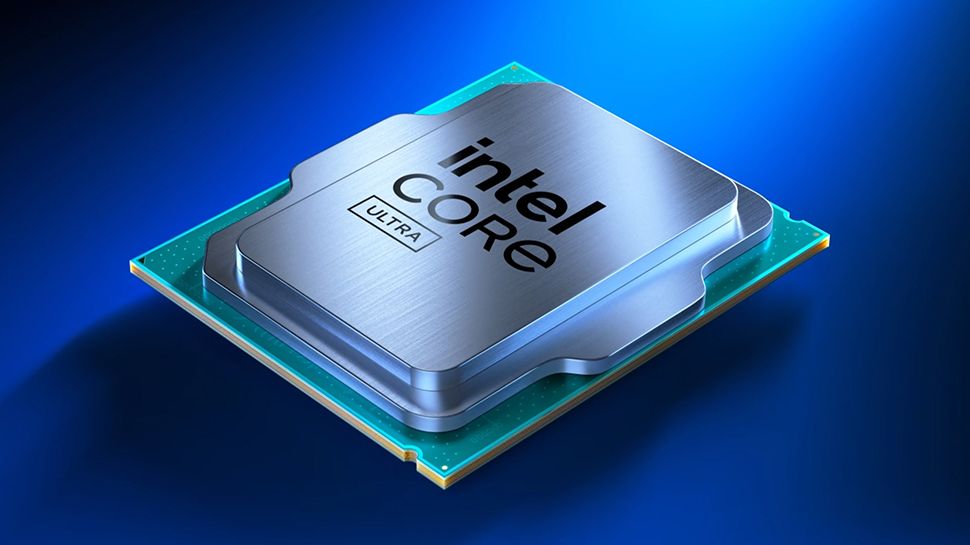
Function: The CPU, often referred to as the “brain” of the computer, is responsible for executing all instructions received from both hardware and software. It performs calculations, manages tasks, and controls the flow of information within the system.
Common Issues:
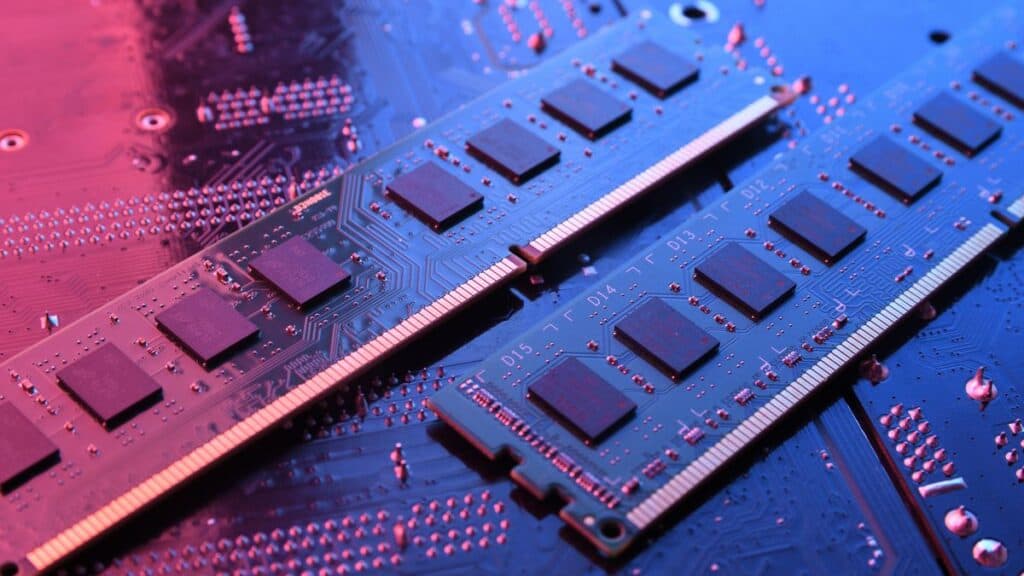
Function: RAM is the computer’s short-term memory, providing a temporary workspace for the CPU to quickly access data and instructions. The more RAM you have, the more applications and tasks your computer can handle simultaneously without slowing down.
Common Issues:

Function: Storage drives are like your computer’s long-term memory, housing the operating system, applications, files, and other data. Hard Disc Drives (HDDs) are traditional spinning discs, while Solid State Drives (SSDs) use flash memory for faster data access.
Common Issues:

Function: The motherboard is the main circuit board that connects all of the computer’s components. It provides communication channels between the CPU, RAM, storage drives, and other peripherals.
Common Issues:

Function: The GPU, or graphics card, is responsible for rendering images, videos, and 3D graphics. It’s especially important for gaming and other graphics-intensive applications.
Common Issues:

Function: The PSU converts the AC power from your wall outlet into the DC power your computer needs to operate. It provides power to all the internal components, including the motherboard, CPU, GPU, and storage drives.
Common Issues:
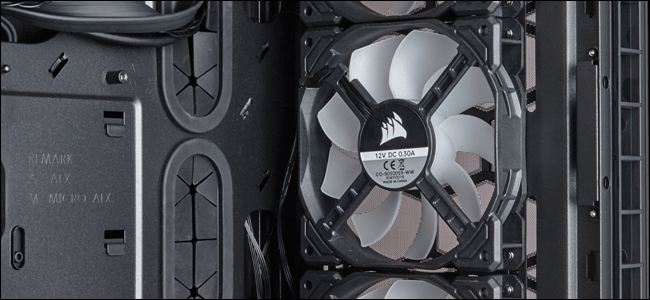
Function: The cooling system, which includes fans, heatsinks, and thermal paste, is responsible for maintaining optimal temperatures within the computer case. This prevents overheating, which can damage components and lead to system instability.
Common Issues:
Understanding these key components and their potential problems can empower you to troubleshoot issues and make informed decisions about upgrades or repairs. Regular maintenance, such as cleaning dust and updating drivers, can also help prevent problems and ensure your desktop computer runs smoothly for years to come.
In today’s age, software is as crucial as hardware when it comes to the optimal performance of desktop computers. Software issues can stem from a multitude of causes and can be as frustrating as hardware problems, if not more. Repair services in Singapore are not limited to fixing tangible parts; skilled technicians at centres like RepairX also delve into the complexities of software to offer comprehensive desktop repair solutions. From removing viruses to installing fresh operating systems and enhancing a system’s overall performance, the scope of software repair services is extensive and critical for a smooth computing experience.
When it comes to troubleshooting software issues, the expert technicians in Singapore approach problems methodically. Common software problems include applications not responding, system errors, and conflicts between programmes. The repair process involves:
Efficient troubleshooting requires both technical expertise and up-to-date knowledge of the latest software developments, which Singapore’s skilled technicians are well-equipped with.
The bedrock of any desktop is its operating system (OS). Without a properly functioning OS, the computer is nothing more than a collection of hardware. Technicians at repair centres provide services that include:
Whether it’s Windows, macOS, or Linux-based systems, technicians ensure that the operating system is up and running optimally, maintaining a quick turnaround time to minimise disruptions.
Cybersecurity threats like viruses and malware can compromise both the performance and the security of a desktop computer. Singapore’s repair services offer:
Preventing future attacks is paramount, so technicians also provide advice on best practices for safe computing.
Data loss can be catastrophic, especially for businesses and individuals who rely heavily on digital data. Desktop repair services in Singapore understand the importance of data integrity and provide:
Data backup and recovery are essential components of desktop repair services, ensuring peace of mind for clients.
Over time, desktops can become sluggish due to unnecessary files, fragmented data, and outdated software. To counteract this, technicians offer system optimisation services that include:
Singapore repair centres like RepairX recognise that ensuring a desktop’s longevity involves more than fixing immediate problems—it’s also about enhancing the system for future use. With the benefit of competitive pricing and transparent processes, customers are assured of a service that values both their time and their trust.
Upgrading your desktop can enhance performance and extend its lifespan. Here are some upgrades to consider:
While some issues require professional intervention, there are minor repairs and maintenance tasks you can handle yourself:
In the bustling city-state of Singapore, where technology is an intrinsic part of daily life, the demand for competent desktop repair services is ever-present. With a variety of businesses, educational institutions, and countless personal users, Singapore has a vibrant ecosystem of desktop computers that require regular maintenance and occasional repairs. Skilled technicians are at the ready to tackle everything from hardware issues to software glitches, ensuring minimal downtime for clients in need.
Desktop repair services in Singapore encompass a wide range of solutions catered to both personal and corporate clients. They cover a multitude of common and complex technical issues, from the dreaded blue screen and system crashes to hardware malfunctions like a faulty motherboard or power supply. Skilled technicians offer services that include, but are not limited to, screen replacements, software installation, keyboard replacement, and repairs following water damage. These services are designed to be comprehensive, addressing both immediate repair needs and the overall health of the desktop.
The importance of desktop repair services cannot be overstated. A non-functional or problematic desktop computer can disrupt work, slow down learning, and hinder essential daily activities. Timely and professional repair services ensure that these disruptions are kept to a minimum. Moreover, with the increasing complexity of modern computer systems, skilled technicians play a critical role in diagnosing and fixing issues that the average user may not be capable of resolving independently.
Desktop users in Singapore frequently face a variety of issues that can affect their computing experience. Some common problems include the blue screen of death, slow performance due to software bloat or malware, overheating, and hardware failures such as a damaged hard drive or malfunctioning graphics card. Other issues might include network connectivity troubles, faulty peripherals, and the need for component upgrades to keep up with the demands of new software and applications.
RepairX is at the forefront of providing tailored desktop repair solutions in Singapore. Their offerings for desktop repair services are comprehensive and include diagnostics and troubleshooting, repair or replacement of faulty components, optimisation of system settings, virus and malware removal, data recovery and backup solutions, and regular maintenance services. RepairX ensures that your desktop operates at peak performance by employing the latest tools and methodologies in the repair process.
At RepairX, customer service and support are top priorities. Understanding the inconvenience and stress that come with desktop issues, RepairX strives to ensure a seamless and pleasant experience for all customers. With quick turnaround times, transparent communication, and a team of friendly and knowledgeable support staff, customers receive high-quality service every step of the way. RepairX also embraces an approach of transparent pricing, so clients understand the cost implications upfront without any hidden fees.
RepairX is dedicated to providing competitive prices for their desktop repair services without compromising on quality. They acknowledge the need for affordable solutions and offer a transparent pricing model that allows customers to make informed decisions. Furthermore, customers can take comfort in the warranty options provided by RepairX, which guarantee the longevity and reliability of the repair work done. Warranty periods and pricing vary depending on the nature of the service provided, offering peace of mind and value for money to all who entrust their desktops to RepairX.

When your desktop issues go beyond your DIY skills, it’s time to call in the professionals. In Singapore, RepairX Pte Ltd is a leading name in desktop repair services. Known for their expertise and customer-centric approach, RepairX offers comprehensive repair solutions, from diagnosing software issues to replacing faulty hardware components.
Keeping your desktop in top condition is essential for maintaining productivity and enjoying a seamless digital experience. Understanding common issues, knowing when to repair, and considering potential upgrades can help you make informed decisions. For professional desktop repair services in Singapore, look no further than RepairX Pte Ltd. With their expertise and commitment to customer satisfaction, you can trust them to handle all your desktop repair needs efficiently and affordably.
For more information and to book a repair service, visit RepairX Pte Ltd’s website today!
If you find this article useful, take a look at other similar articles below:
We carry a wide range of laptop and MacBook parts, including Windows, iMac, and MacBook models. Mobile phones, tablets, and desktop PCs are some other gadgets.