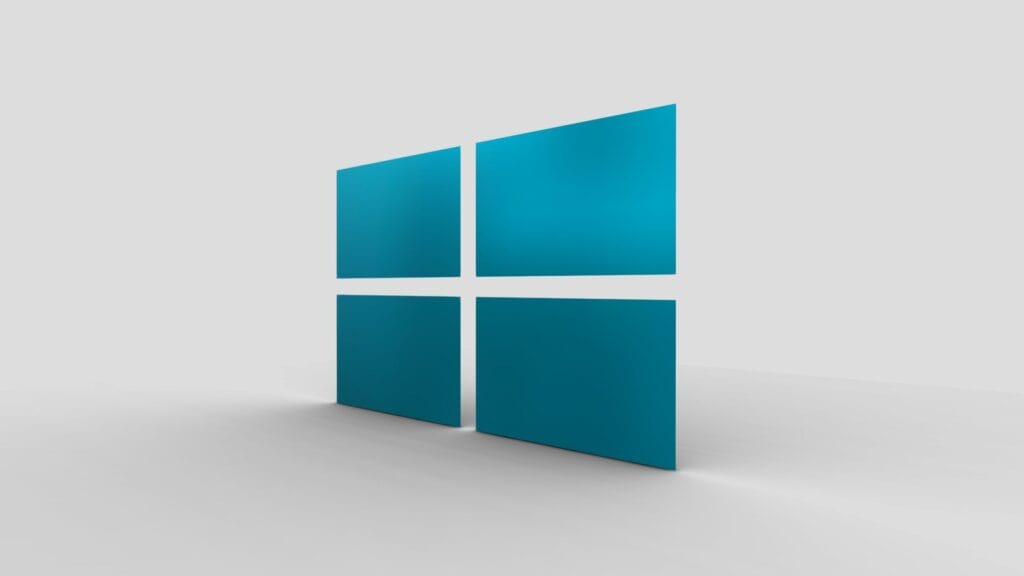Source : Microsoft
If you own a Microsoft Surface, Surface Laptop, or Surface Pro, knowing where to get reliable service in Singapore is essential. Whether it’s screen damage, battery issues, or under-warranty support, visiting a Microsoft service centre in Singapore ensures genuine parts, expert technicians, and warranty protection. Below, we highlight an option like JK Technology, explain the service process, costs and what you need to prepare—or you can explore expert doorstep alternatives like RepairX for non-warranty repairs.
Authorized Microsoft Service Centres
1. JK Technology – Singapore’s Only Authorized Surface ASP
Address: 61 Kaki Bukit Ave 1, #02-13 Shun Li Industrial Park
Contact: +65 6841 6868, info@jktech.com.sg
Why choose them: Only authorised ASP in Singapore with certified Surface training, access to genuine Microsoft replacement parts, and warranty-approved repairs .
How Microsoft Surface Repairs Work
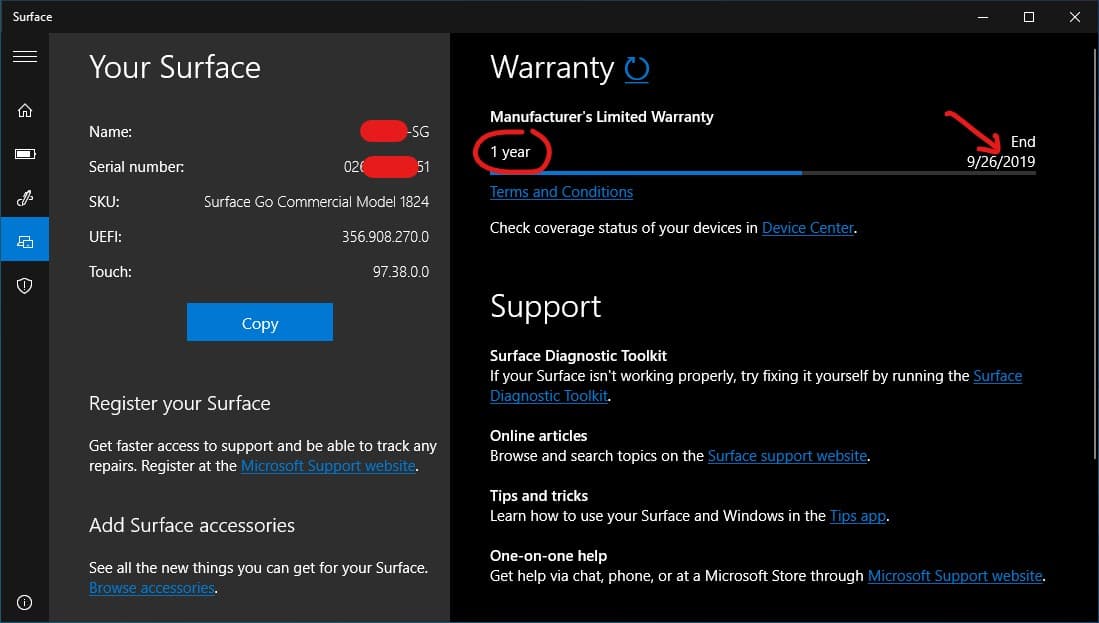
Source : SurfaceTip
- Check Warranty
Sign in to your Microsoft account, register your device, and view warranty status and eligibility for repair or replacement. - Book Appointment or Depot Service
ASPs offer depot drop-off; some (like JK Tech) may support onsite servicing. - Prepare Your Device
Backup data, remove passwords, and bring your proof of purchase. - Diagnostics & Repair
In-warranty repairs are covered. Out-of-warranty costs apply for accidental damage—expect around S$69 deductible for Surface devices under Microsoft Complete. - Return & Warranty Extension
Post-service your device gets either the remaining warranty or a 90-day service warranty, whichever is longer.

Source : gottabemobile.com
Common Surface Repair Scenarios
- Cracked or unresponsive screen
- Battery or charging issues
- Keyboard, hinge, or port malfunctions
- System errors, firmware restoration
- Liquid or accidental damage not covered by warranty
Authorized ASPs use genuine or certified refurbished Microsoft parts to maintain service standards.
Pricing Expectations
| Service Type | In-Warranty | Out-of-Warranty (Approx.) |
|---|---|---|
| Standard Repairs | Covered by warranty | From S$69 (MS Complete deductible) |
| Accidental Damage | Not covered | Based on damage type |
Repairs requiring full device replacement or refurbishing follow Microsoft’s set pricing structure.
Why Choose Authorized ASPs?
- Guaranteed use of genuine Microsoft parts
- Certified Microsoft technicians
- Full warranty support from Apple for both in-warranty and post-service
- Direct coordination with Microsoft for seamless service flow
Non-Warranty / Urgent Repair Options
Prefer same-day repairs or are out of warranty? Consider trusted third-party technicians:
- RepairX: Doorstep pickup and collection for Surface repairs, with fast turnaround and genuine-grade parts
- Mister Mobile, SmartCares, The Repair Hospital: Offer walk-in fixes, screen replacements, battery swaps—often same-day, with transparent pricing
Preparing Your Device
Before repair:
- Back up your files or use OneDrive
- Remove passwords and BitLocker encryption
- Bring original receipt or proof of purchase
- Remove cases or accessories
Following ASP guidance ensures a smooth experience.
Final Thoughts
For authentic, warranty-backed repairs, JK Technology is your best choice. They offer peace of mind and certified quality. For urgent or out-of-warranty needs, explore reputable alternatives like RepairX and Mister Mobile.
Need help now?
Contact JK Tech directly through the Microsoft service portal for warranty repairs—or reach out to RepairX to schedule a quick, no-fuss checkup.